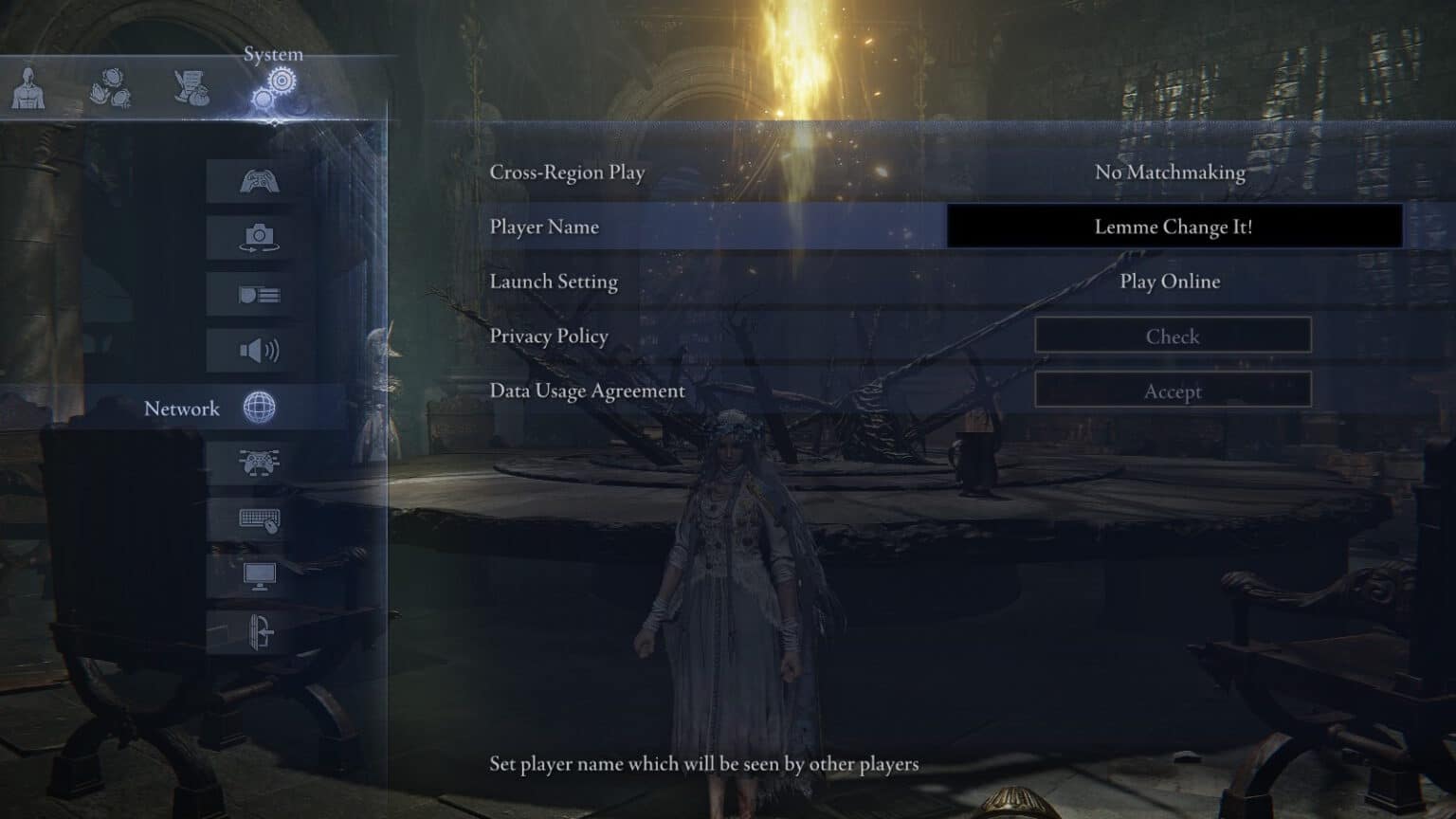You’re not stuck with your player name from the start of Elden Ring: Nightreign, as you can actually change it later. The option’s a bit hidden in the menus, though, so it can be pretty easy to miss if you don’t know where to look. Thankfully, we do know where to look, and we’ll tell you in this quick guide!
How to Change the Player Name in Nightreign

You can change your name at any point while you’re still in the Roundtable Hold. To start, press View (Xbox), Touchscreen (PlayStation), or the M key (PC) to open up the menu. Then press LB (Xbox), L1 (PlayStation), or F1 (PC) to go to the System tab.

While in the System tab, scroll down to the Network settings. They’re the ones that have the wireframe of the globe as an icon.

You should now be able to see your Player Name in the Network settings. Just choose that option and you’ll get to write a new name, similarly to how you did when creating your save. It’s really just as simple as that!
Do note that the game has a particularly… overzealous censor. For example, “Knight” will get censored to “K***ht”. There’s no way to turn off this censor, either. To make matters worse, you won’t get notified about the censored bits by the game.
For longtime FROM Software fans: yes, this is the same terrible censor as the one we first got all the way back in Dark Souls II. It’s still around and basically unchanged, sadly! There’s not much we can do about it, either…
Nonetheless, that’s all you need to do to be able to change your player name whenever you wish in Elden Ring: Nightreign. Make sure to use this wisely… such as to scare your friends by changing your name and making them think some rando joined their game!
Now that you know how to change your name, you might also wish to change the Nightfarer you’re playing as. If you do, check out our quick guide on how to change characters in Nightreign.