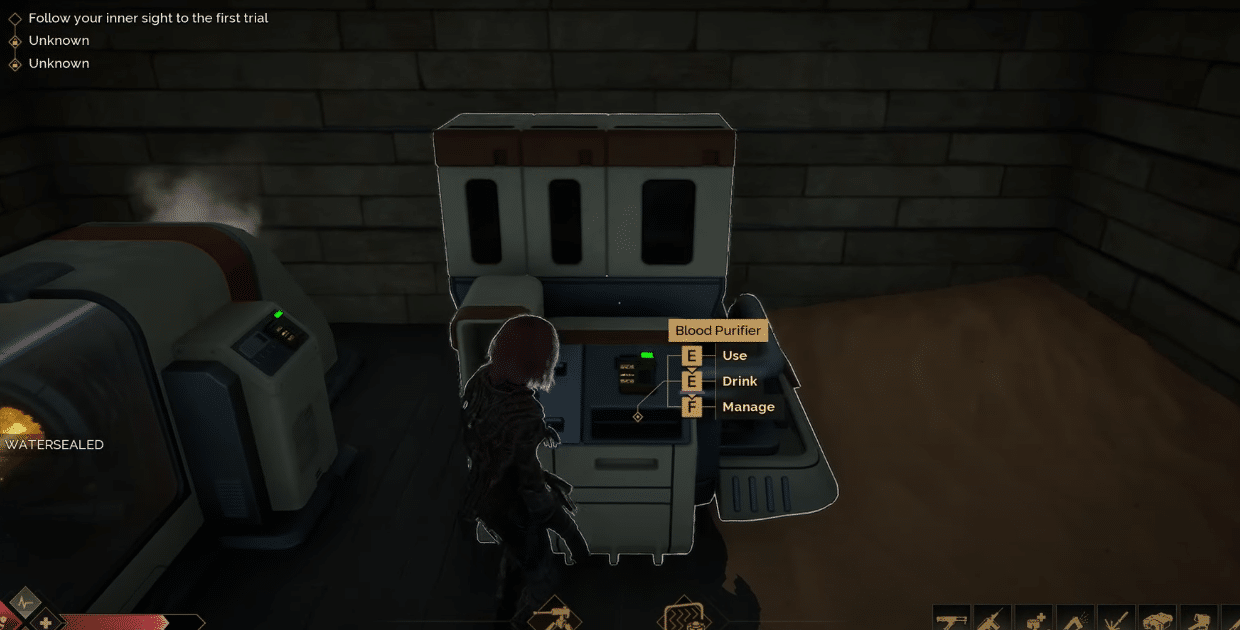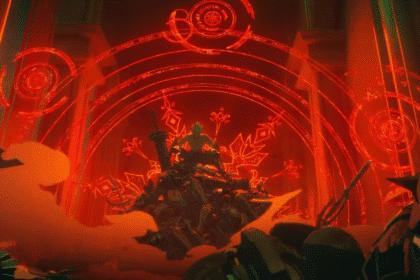If you’re trudging through the sands of Dune: Awakening and suddenly find yourself thinking, “Wait… can I really drink blood to stay alive?”, yeah, I had the same moment. Welcome to the wild, water-starved world of Arrakis, where every drop counts and even blood becomes a resource. In this guide, I’m going to show you how to build one of the most essential survival tools in your base: the Blood Purifier. It’s not just a weird sci-fi machine, it’s your key to turning the messy aftermath of battle into clean, drinkable water. Trust me, once you’ve had your first near-death dehydration scare, this thing becomes your best friend.
How to Construct Blood Purifier
The Blood Purifier is a base structure that turns harvested blood into clean, drinkable water. Since hydration is life in Dune, and water is always scarce, this purifier plays a critical role in your survival, especially once you start fighting and looting Scavengers regularly.
Consuming raw blood may quench your thirst, but it also gives you a Blood Drinker debuff (ew). The purifier safely processes blood into water without the nasty side effects.
Blood Purifier Quick Stats:
- Power Cost: 10
- Water Capacity: 1,000
- Blood Capacity: 6,000
- Conversion Rate: 5
- Health: 1,250
- Ingredients Needed: 70x Salvaged Metal
- Must be placed near a Sub-Fief Console and Base Power Generator

How to Build and Place the Blood Purifier
- Research the Blood Purifier through your tech tree (you’ve probably already done this part).
- While inside your base, open your Construction Tool, same one used to set up your Subfey Console.
- Press “Change Set” (default key R on PC) to switch building categories.
- From here, switch to either Decorations or Placeables, the Blood Purifier will show up in this section.
- Place the Purifier close to both your Subfey Console and Power Generator, or it won’t function.
NOTE: Without power, the purifier won’t process anything. Keep an eye on your base’s power grid!

How to Use the Blood Purifier
Once you’ve set it up, it’s time to get some blood (yep, it’s about to get messy).
- Defeat Scavengers or other enemies in the open world.
- Use a Blood Extractor with a Blood Sack to collect blood from their corpses.
- Return to your base and deposit the blood into the purifier.
- The purifier will begin filtering the blood into clean water. The process takes a little time, so be patient.
- Collect your water and stay hydrated without the debuff.
Just like that, you’ve converted gore into good ol’ hydration. Who knew survival could be so… metal?
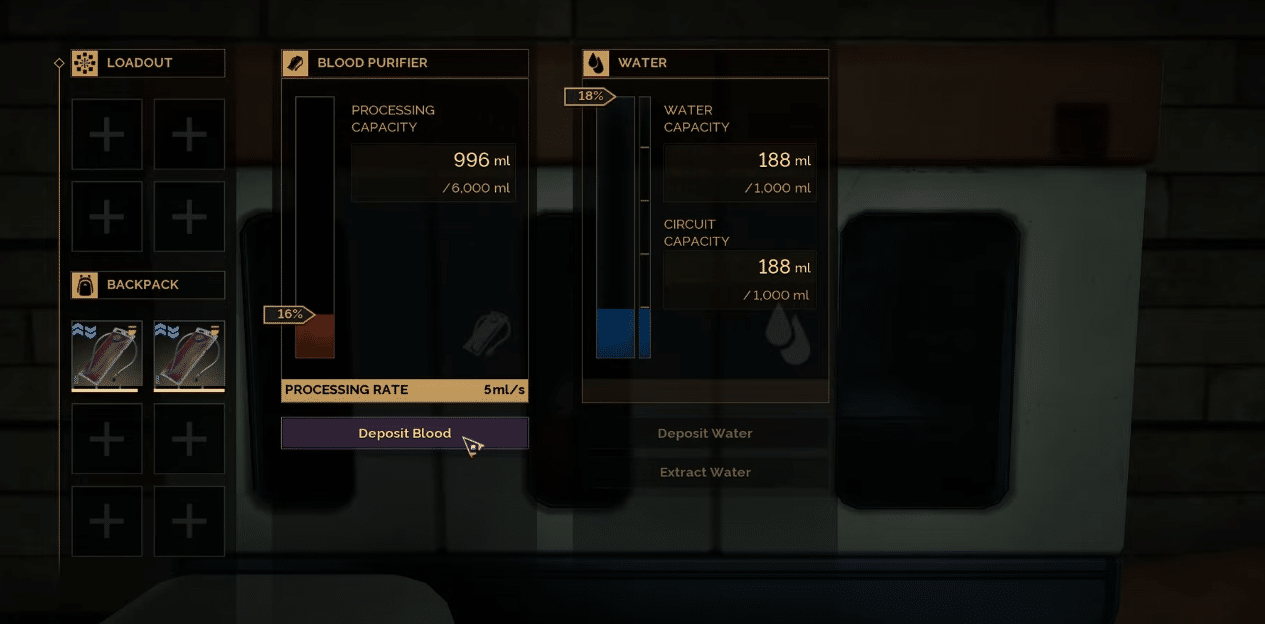
Personal Tip
Try to set up your purifier as early as possible, even if you’re not planning to use it all the time. Having it ready to go for long scavenging runs saves a lot of hassle later, especially during sandstorms or extended outings when moisture is scarce.
Also, always check that your generator is fueled. You don’t want to find out your purifier stopped halfway through a blood batch.
Wrap-Up
And there you have it, a full walkthrough on how to construct and use the Blood Purifier in Dune: Awakening. Once you’ve got it running, you’ll be able to stay hydrated more efficiently and avoid that nasty Blood Drinker debuff. It’s a simple structure, but one that makes a huge difference in long-term survival. Up next, you might want to check out my guide for the Trooper Trainer quest and its location.