Video editing is a daunting task and requires great effort and creative thinking to get the job perfectly done. However, if your machine isn’t powerful enough, it will take ages to render even one part of your video. In that case, it is important to invest in a powerful system that can carry out the work smoothly.
Disclosure: ItemLevel’s posts may contain affiliate links from which ItemLevel may earn a commission.
Unless you are a professional video editor, you won’t need a PC to do this job. Even a powerful laptop can do the editing part well. And if you are looking to edit only YouTube videos or Instagram reels, then nothing could be better than having a laptop. While powerful laptops are capable of editing 4K videos, they can cost you $1,000 or above to buy. But in this post, our particular focus is on 1080p video editing on a mid-range laptop, which you can find below $700.
In this post, I have listed the 5 best mid-range laptops for video editing to help you find the best pick.
Best Mid-Range Laptops for Video Editing
The computer market is filled with a plethora of laptops — from the cheapest to the most expensive — with lots of similar features at different prices. So you must be aware of picking the right laptop that can meet your requirements.
The first thing to look into while buying a laptop is to check whether the processor is the latest or not. You can either go for an Intel or an AMD laptop as both are good for video editing jobs. Always prefer a high-memory laptop with 8GB or above RAM, though 16GB RAM would be preferable. You can also check for laptops with dedicated graphics cards, though you might not find them. Such laptops with dedicated graphics cards are costly, but if you do find one, don’t hesitate to grab one.
In this post, I have categorized each of these laptops into — Top Pick, Best in AMD, Best in 17”, Value for Money, and Budget.
Having said that, here are the 5 best mid-range laptops for video editing.
| Best Laptops for Video Editing | Operating System | Graphics Card | Storage | RAM | Processor | Display | Buy Now |
|---|---|---|---|---|---|---|---|
| Dell Inspiron 15 3511 | Windows 11 Home | Intel Iris Xe Graphics | 1TB NVMe M.2 SSD | 32GB DDR4 | Intel Core i5-1135G7 (4 Cores, 6 Threads) | 15.6” Full HD LED | |
| Lenovo IdeaPad 14 | Windows 11 Home | AMD Radeon Vega Graphics | 1TB NVMe M.2 SSD | 20GB DDR4 | AMD Ryzen 5 5500U (6 Cores, 12 Threads) | 14” Full HD LED | |
| ASUS TUF Gaming F17 | Windows 11 Home | RTX 3050 4GB GDDR6 Graphics | 512GB NVMe M.2 SSD | 8GB DDR4 | Intel Core i5-11400H (6 Cores, 12 Threads) | 17.3” Full HD LED | |
| HP Pavilion 14 | Windows 10 Home | Intel UHD Graphics | 256GB NVMe M.2 SSD | 16GB DDR4 | Intel Core i3-1115G4 (2 Cores, 4 Threads) | 14” Full HD LED | |
| Dell Inspiron 15 3511 | Windows 11 Home | Intel UHD Graphics | 256GB NVMe M.2 SSD | 8GB DDR4 | Intel Core i3-1115G4 (2 Cores, 4 Threads) | 15.6” Full HD LED |
Best Laptops for Video Editing
| Graphics Card | Storage | RAM | Processor | Buy Now |
|---|---|---|---|---|
| Intel Iris Xe Graphics | 1TB NVMe M.2 SSD | 32GB DDR4 | Intel Core i5-1135G7 (4 Cores, 6 Threads) |
| Graphics Card | Storage | RAM | Processor | Buy Now |
|---|---|---|---|---|
| AMD Radeon Vega Graphics | 1TB NVMe M.2 SSD | 20GB DDR4 | AMD Ryzen 5 5500U (6 Cores, 12 Threads) |
| Graphics Card | Storage | RAM | Processor | Buy Now |
|---|---|---|---|---|
| RTX 3050 4GB GDDR6 Graphics | 512GB NVMe M.2 SSD | 8GB DDR4 | Intel Core i5-11400H (6 Cores, 12 Threads) |
| Graphics Card | Storage | RAM | Processor | Buy Now |
|---|---|---|---|---|
| Intel UHD Graphics | 256GB NVMe M.2 SSD | 16GB DDR4 | Intel Core i3-1115G4 (2 Cores, 4 Threads) |
| Graphics Card | Storage | RAM | Processor | Buy Now |
|---|---|---|---|---|
| Intel UHD Graphics | 256GB NVMe M.2 SSD | 8GB DDR4 | Intel Core i3-1115G4 (2 Cores, 4 Threads) |
Top Pick: Dell Inspiron 15 3511
One of the best laptops for video editing available at a price of $639 (as I write this article), the Dell Inspiron 15 3511 is my top pick on this list. A full HD touchscreen display, the latest i5 processor, 1TB SSD, and long battery life make it my favorite choice for the top post. So if this price sounds very reasonable to you, then this laptop could be your best bet for the job.
The Dell Inspiron 15 3511 is a 15.6” laptop with a full HD Anti-glare LED backlight touchscreen display. It is powered by the Intel Core i5-1135G7 processor with 4 Cores and 8 Threads and runs on 32GB DDR4 memory. The best part of this laptop is its super fast 1TB NVMe M.2 SSD that allows for the smoother transfer of data and fast bootup. With that big storage and faster speed, you don’t have to worry about storing bigger video files or flawless rendering.
Other than that, you get built-in Wi-Fi, Bluetooth, one HDMI 1.4 port, one Headphone and Microphone jack, an HD webcam with the camera shutter, an SD Card reader, one USB-A 2.0 port, and two USB-A 3.2 ports. Also, it is based on the latest Windows 11 Home operating system.
Overall, the Dell Inspiron 15 3511 is a powerful laptop with lots of impressive features. Though it might not have a dedicated graphics card, its integrated Intel Iris Xe graphics is powerful enough to handle 1080p video editing by itself.
Pros
- Full HD Touchscreen display
- Powerful processor
- 32GB DDR4 RAM
- Bigger 1TB NVMe M.2 storage
- Windows 11 Home
Cons
- No dedicated graphics card

Best in AMD: Lenovo IdeaPad 14
Costing only $10 less than the top pick, Dell Inspiron 15, the Lenovo Ideapad 14 is loaded with similar features but with less RAM memory and a smaller screen size. So if a smaller screen size doesn’t matter to you, you can consider buying this laptop.
The Lenovo Ideapad 14 is a 14” laptop with a full HD Anti-glare IPS LED display. It is powered by the AMD Ryzen 5 5500U processor with 6 Cores and 12 Threads and runs on 20GB DDR4 memory. Just like the Dell Inspiron 15, it also comes with a super fast 1TB NVMe M.2 SSD to store your large files and photos. One thing that the top pick lacked was a backlit keyboard. Thankfully, this laptop has a full-size backlit keyboard so you can carry out your task even when the lights are off.
Apart from that, you also get built-in Wi-Fi, Bluetooth, one HDMI 1.4b port, one Headphone and Microphone jack, a 720p webcam with privacy shutter, an SD Card reader, one USB 3.2 Gen 1 port, and one USB-C 3.2 Gen 1 port. It is based on the latest Windows 11 Home operating system. That said, if you prefer AMD processors over Intel and a 14” screen size doesn’t bother you, this laptop is definitely worth a purchase. Not to mention, AMD processors have much more powerful integrated graphics cards as compared to Intel. So you might get an edge over that.
Pros
- Full HD IPS LED display
- Powerful processor
- 20GB DDR4 RAM
- Bigger 1TB NVMe M.2 storage
- Windows 11 Home
Cons
- No dedicated graphics card
- Smaller screen size

Best in 17”: ASUS TUF Gaming F17
Since we have considered a smaller 14” inch laptop, why not look for some bigger screen-sized laptops? And for that, I have found the best 17” laptop with a powerful processor, a dedicated graphics card, 144Hz refresh rate, and sturdy build quality. And it’s none other than the ASUS TUF Gaming F17.
The ASUS TUF Gaming F17 is a 17.3” laptop with a full HD 144Hz IPS LED display. As the name suggests, it has a sturdy design based on a durable MIL-STD-810H military standard construction. It is powered by the Intel Core i5-11400H processor with 6 Cores and 12 Threads and runs on 8GB DDR4 memory. With a 512GB PCIe SSD for storage, the laptop also comes with a dedicated RTX 3050 4GB GDDR6 graphics card. Thanks to the dedicated GPU, you can even play AAA titles apart from video editing, in your free time.
Other features include built-in Wi-Fi, Bluetooth, one HDMI 2.0b port, one Headphone, and Microphone jack, a 720p HD webcam, three USB 3.2 Gen 1 ports, and one Thunderbolt 4 that supports DisplayPort. It also includes a backlit chiclet keyboard and runs on Windows 11 Home.
Summing up, the ASUS TUF Gaming F17 is the best 17” laptop for video editing. Though the RAM memory is a little less, you can upgrade it if you need. Do note that being a TUF series laptop, it might be heavier and bigger in size.
Pros
- 17” Full HD IPS LED display
- 144Hz refresh rate
- Sturdy build quality
- Powerful processor
- 4GB RTX 3050 GPU
- Windows 11 Home
Cons
- Only 8GB RAM memory
- A little heavier than standard laptops

Value for Money: HP Pavilion 14
All the above laptops we talked about are loaded with impressive features but also cost more than $600 to buy. If you are someone who can’t spend more than $500 on a laptop, you can check out the HP Pavilion 14.
The HP Pavilion 14 is a 14” laptop with a full HD Anti-glare LED display. It is powered by the Intel Core i3-1115G4 processor with 2 Cores and 4 Threads and runs on 16GB DDR4 memory. Though it doesn’t have a dedicated graphics card, the processor is good enough to handle 1080p video editing. It comes with a 256GB PCIe NVMe M.2 SSD so you don’t have to worry about fast bootup and faster data transfer.
You also get built-in Wi-Fi, Bluetooth, one HDMI port, one Headphone and Microphone jack, a 720p webcam, a fingerprint reader, an SD Card reader, one USB Type-C port, and two USB Type-A ports. Though it is based on Windows 10 Home, you can easily upgrade it to Windows 11 once you get your hands on it.
So if you are looking for a true value-for-money laptop with all the necessary features at a reasonable price, I would recommend you the HP Pavilion 14.
Pros
- Full HD LED display
- 16GB DDR4 RAM
- 256GB NVMe M.2 SSD
- Windows 10 Home
- Value for money
Cons
- No dedicated graphics card
- Smaller screen size

Budget: Dell Inspiron 15 3511 (i3 Version)
While it’s obvious that expensive laptops can easily handle the video editing task, thanks to their powerful processor and bigger RAM memory, budget laptops can also do their part well unless you are not expecting to edit 4K videos. That said, if your budget is below $400, then the Dell Inspiron 15 3511 can be your best bet.
The Dell Inspiron 15 3511 is a 15.6” laptop with a full HD Anti-glare LED display. It is powered by the Intel Core i3-1115G4 processor with 2 Cores and 4 Threads and runs on 8GB DDR4 memory. The processor is paired with a 256GB PCIe NVMe M.2 SSD. It has built-in Wi-Fi, Bluetooth, one HDMI port, one Headphone, and Microphone jack, a webcam, an SD Card reader, and multiple USB ports.
Though the laptop doesn’t seem powerful enough for video editing tasks, considering the price, there’s nothing much you can complain about. But I am sure this laptop can handle basic editing pretty well with no ifs and buts. So people with tight budgets can consider buying this laptop.
Pros
- Full HD LED display
- 256GB NVMe M.2 SSD
- Windows 11 Home
- Cheap price
Cons
- No dedicated graphics card
- Only 8GB RAM

The Takeaway
This completes the list of the 5 best mid-range laptops for video editing. There’s no doubt video editing is graphics-related work and requires a powerful system to continue its smooth rendering. But this is required only in case you are a professional video editor.
For content creators, who just want to edit their YouTube videos or Instagram Reels, you don’t need that kind of power. Hence, the laptops above can do their job perfectly. You can pick any one of them depending on your preference and budget.
Anyways, of course my overall best pick is the Dell Inspiron 15 3511, but the beefed up version (i5 version), not to be mistaken with our budget pick, the Dell Inspiron 15 3511 (i3 Version).
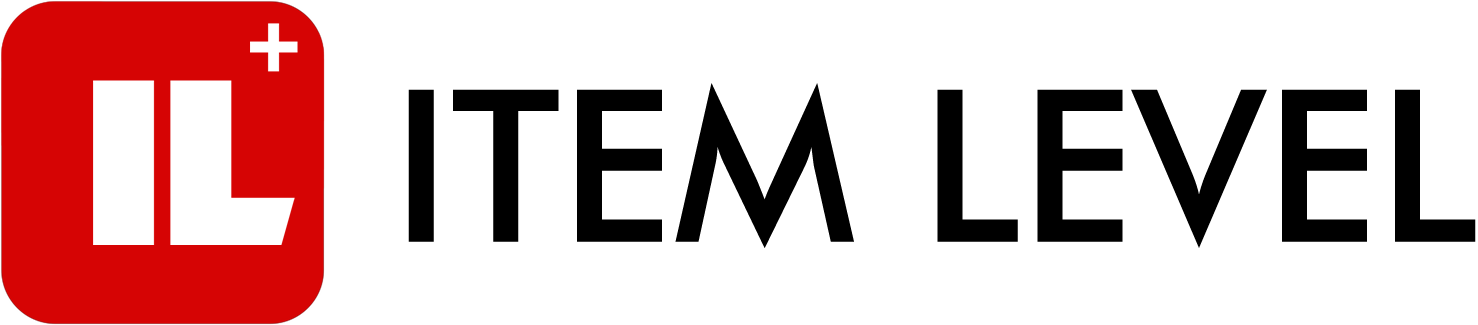
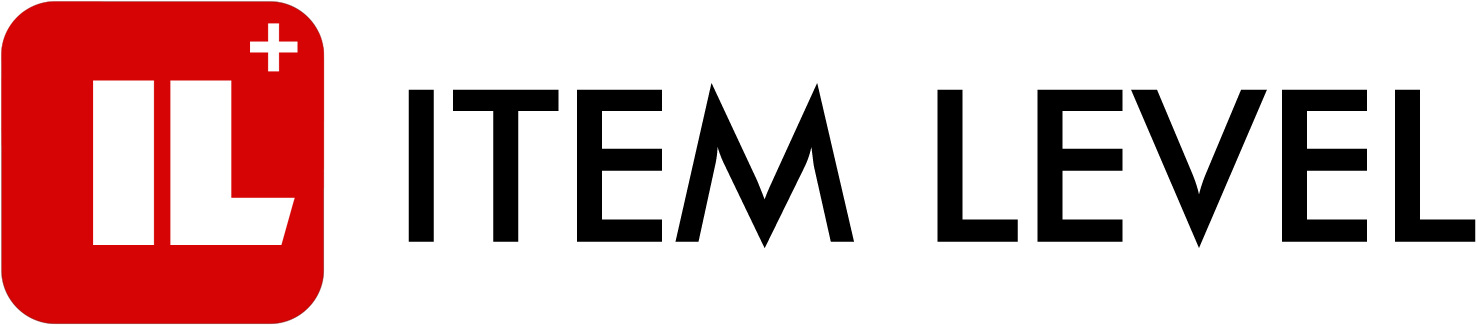



Comments