A glaring issue in today’s gaming landscape is poor optimization in PC gaming. For the past years now, games have been released in unplayable states. Stutters, frame drops, lag, you name it. Of course, one can say that maybe it’s time to upgrade the PC if the issue is still happening.
But how can you justify upgrading your PC because it cannot run Cult of the Lamb? This game’s minimum requirements are a GTX 560 with an i3-3240 processor. In this guide, we will help you try to get some help with this glaring issue with Cult of the Lamb.
Stuttering & Framedrops Fix – Cult of the Lamb

Despite its very cute art style, players have been reporting issues with experiencing severe stuttering and frame drops.
As you can see from the game, it’s not exactly at Cyberpunk 2077 level of graphical fidelity, so players are left confused and befuddled that a game with graphics like these can be performing badly at all.
According to some players, it could be just poor optimization. However, players have been experiencing poor performance since January this year, so poor optimization should be fixed by now. Sadly, it seems the developers haven’t gone out of their way to fix that yet, as they are focused on more content.
Here are a few ways you can do to fix the issue:
- Restart your PC.
- Verify the integrity of the files (Steam only).
- Launch the game as Administrator.
- Launch the game with Windows Compatibility mode.
- Uninstall and reinstall the game.
- Update graphics card.
- Update Windows.
If none of these solutions have worked for you so far, then there is one more thing we can try. This requires a bit of editing of the boot.config file.
When you have the file open, you will need to copy and paste these texts into the file:
gfx-enable-gfx-jobs=1
gfx-enable-native-gfx-jobs=1
gc-max-time-slice=1
Once you have pasted them onto the file, save it and close the file.
Try launching the game again to see if it works. This has worked for a lot of people and is usually a fix for games that are running on the Unity engine.
If it doesn’t work for you, then this may just be something the developers have to fix themselves. Which means you will have to wait for a bit.
ALSO READ: 9 Years of Shadows: Fix Black Screen, Fatal Crash, Infinite Loading & More
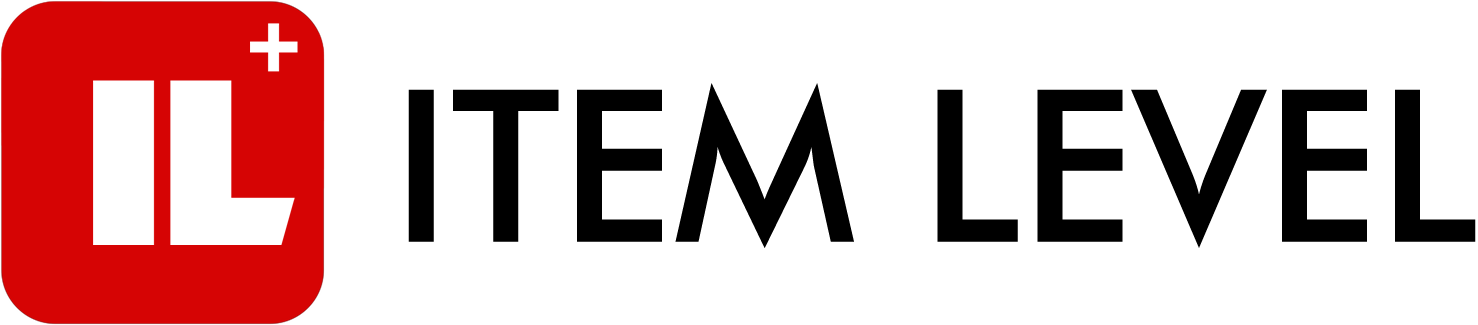
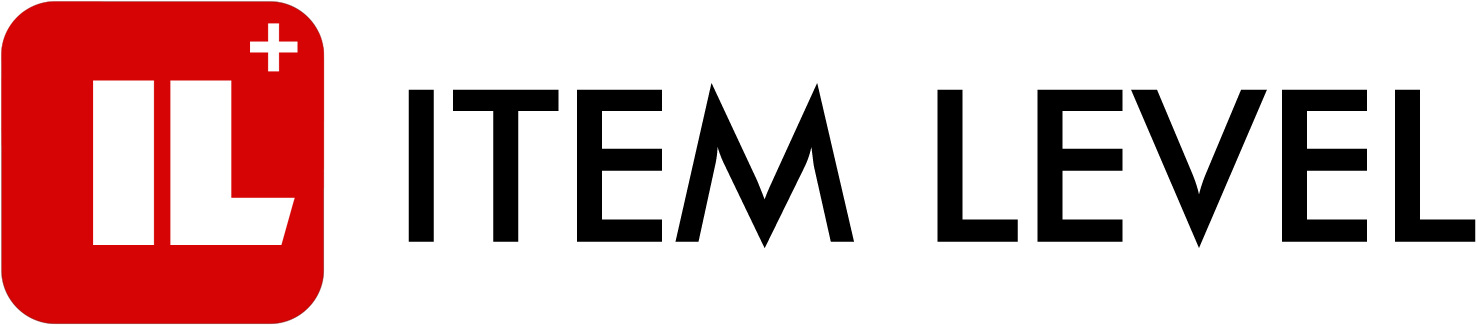



Comments