HBO Max is getting larger and bigger and better with each upcoming show that it has. The latest being the Last of us which is getting all the heat and attention right now will make you wonder how to install and watch it. If you have a Roku and you’re wondering this same thing, you are in the right location.
In this guide, we are going to show you everything that you need to know about Installing and Watching HBO Max on Roku. Let’s get started.
HBO Max – How to Install and Watch on Roku
HDMI Port Way

You need to have an HDMI Port on your TV to plug in to for this to be possible. We recommend getting a Roku stick or Roku Ultra. Both of these media streaming players have the capability of downloading HBO Max.
You will then need to use a Roku or FireStick as your main streaming player which bypasses the operating system on your TV.
Install & Watch HBO Max on Roku

If you already have the HBO Max on your Roku you will automatically update and get updated after a while. You will need to navigate through the main menu of your Roku and find HBO Max. Once you find it, hit the star key on your remote and it will pull out the info about it. Here you can select the Update button.

To Install it you will need to head to the main menu and then just navigate over to your Streaming Channels which is in the list on the left side of your screen. You will open up the tab Movies and TV and here you are able to find it as you scroll.
Now once you have found it you will just need to click on it and then select the Install button. It will start downloading and automatically install. Once it is installed you are going to place your information like username and password.

Once that is over with, simply head on over to the main screen again and find HBO Max from your installed apps. Open it and you are able to enjoy all the movies and shows that it has. Congratulations!
That’s all that you need to know about getting to Install and Watch HBO Max on your Roku. We hope that this guide has helped you out in doing so. Enjoy all of the very good shows that it offers!
ALSO READ: How to Change AirDrop Name on Apple Devices
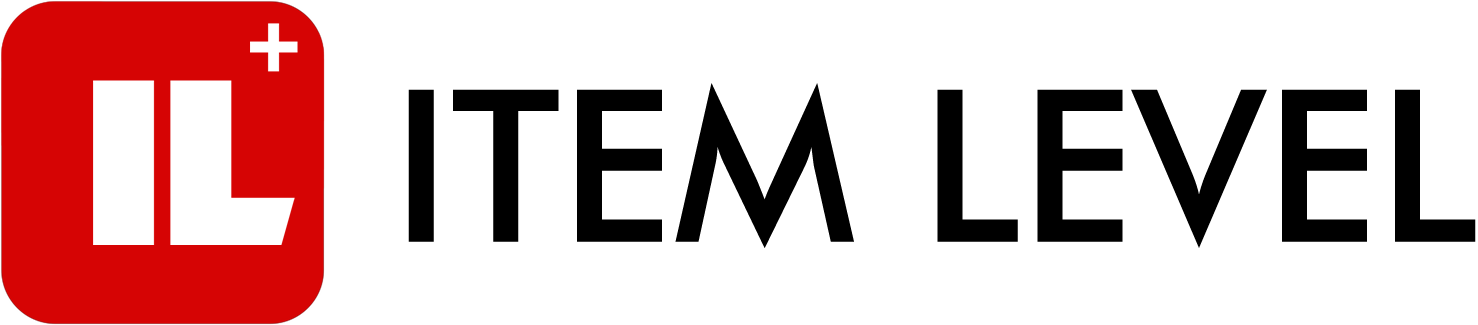
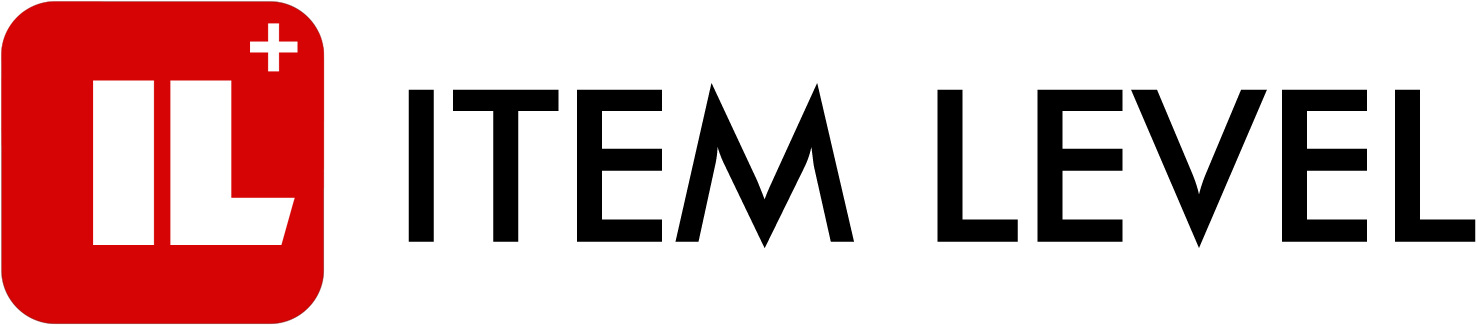



Comments