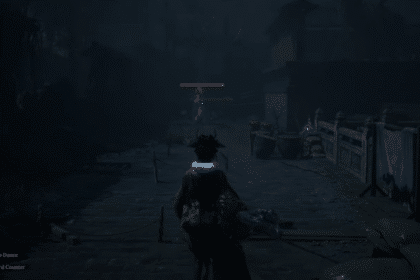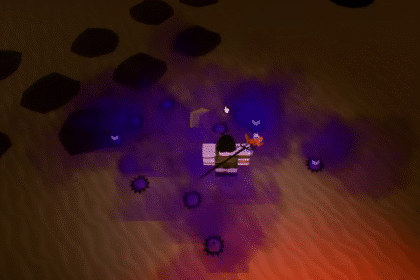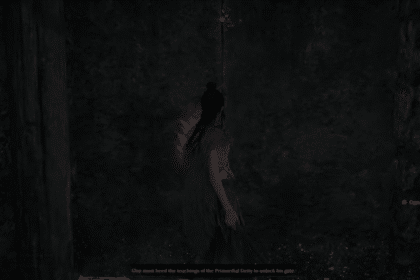Just like any port from console to PC, Stranger of Paradise: Final Fantasy Origin also had to overcome a huge hurdle upon release. Since the PC port of the game didn’t get a trial, there was no way to know for sure if the ported version of the game would run smoothly on most devices.
As most people learned on release, there are a lot of issues when it comes to the PC version of the game. This includes random crashes, optimization issues, but most of all, FPS drops at certain points of the game, even for high-end machines.
Most of us still hope to get a patch for these issues quickly, but, while we wait, you can try some of these steps to fix the issues temporarily.
Fix FPS Issues: Stranger Of Paradise
FPS issues are nothing new when it comes to porting console games to a more powerful machine like most PCs. The issue lies in optimization as the game is usually optimized to specifically run smoothly on consoles, sacrificing compatibility for PCs.
It leaves players to find a way to mitigate these issues on their end while waiting for patches from developers.
Here are some of the things you can do to help you increase the FPS for your game.

Adjust Your Graphics Settings
One thing we noticed is that if you run the game in Windowed mode, most of the issues surface, probably because it was built to run on full screens as with consoles.
Check your game’s graphic settings and make sure to run at full screen. There are also some settings like FPS locks that you should adjust.
Keep in mind that most consoles can only run up to 60 FPS so dialing it down to 60 might help with stuttering in the game.
Check if Windows is Updated
Having an updated Operating System is important for any game you’re playing. To check if this is the case for your Windows OS, just go to the search bar next to the Windows icon and type in “Check for Updates” It should then pull up a window that shows you if there are any updates needed for Windows.
Do all the updates (your PC might restart for a couple times) then check if the game will run without issues.
Reinstall the Game
The last resort would have to be to teinstall the game.
Simply uninstall from your Epic Games interface or through Windows Searchbar > Uninstall > click on Add or Remove Programs then look for Stranger of Paradise in the list of programs. Restart your PC before reinstalling.
Hopefully the developers of the game can push forward a patch that will fix most of these issues. In the meantime, these tricks should work and give you a better gaming experience!
Stranger of Paradise: Final Fantasy Origins can only be bought from PS Store, XBOX and Epic Games.
ALSO READ: Coral Memories The Greedy Walkthrough | Final Fantasy Origin Stranger of Paradise