The free-to-play, cross-platform massively multiplayer first-person shooter with open-world exploration and massive PVPVE, Throne & Liberty, will launch in South Korea on December 7. However, because of company agreements and national laws, downloading this version of the game can be a little more difficult. In this guide, we will walk you through how to play the Korean version of Throne & Liberty.
How To Play Korean Version
The first thing you are going to need to do is open a Korean account. In order to open an account, you will need a Korean SIM card given to a South Korean citizen over the age of 18.
Unfortunately, virtual SIM cards are not allowed as of 2018. Therefore, in order to obtain a SIM card, you must be a citizen of Korea or have a valid long-term residency permit in the country.
If you have access to a SIM card, you can go on and follow the steps below! For all actions, we advise using a VPN with a South Korean IP.
You can create different amounts of accounts depending on your citizenship.
- You can only have one account if you have a student visa.
- You are able to open five accounts with a work visa.
- And you can create ten accounts with citizenship and permanent residency.

Open Throne & Liberty Korean Account
- Visit the official Throne & Liberty website and choose your preferred language at the bottom of the page. After that, select the first registration option, which is “Registration by e-mail address.”
We advise you not to use other options since they are likely to cause issues such as constant login confirmation messages via SMS.
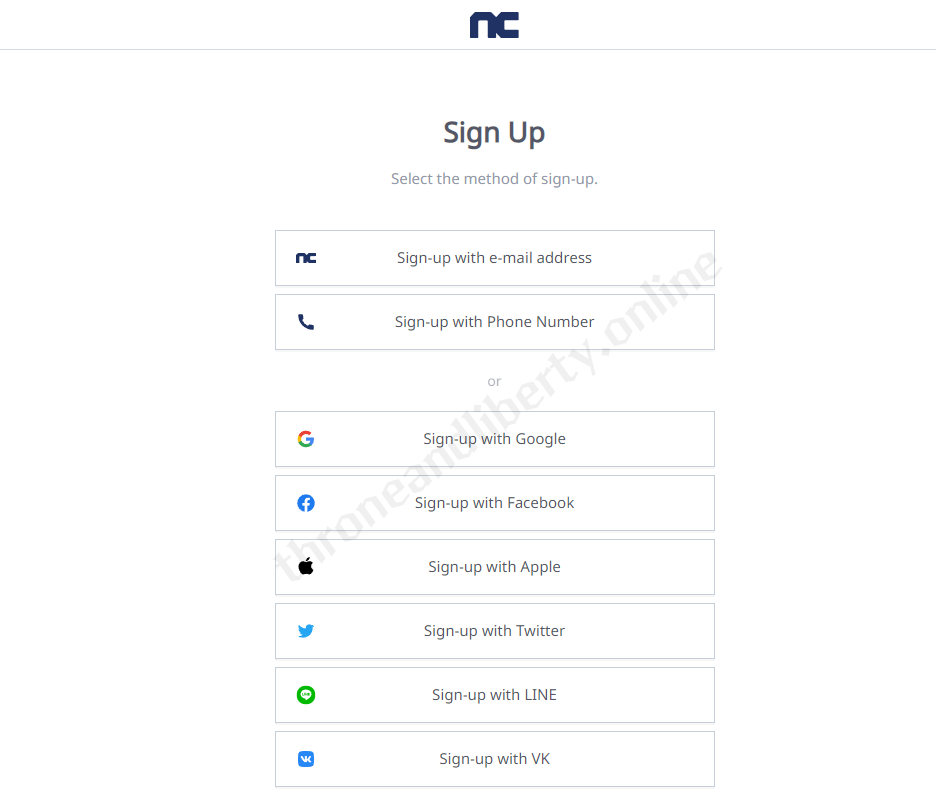
- Next, provide your date of birth. While doing that, make sure the “Republic of Korea” option is selected in the country field.

- Once you fill in the required information, click on the Next option. The Terms Agreement page will open. Now, you should choose Agree to All.

- Enter your email address and request a code to verify it. Once you enter the code you received by email, you can enter a password.
After you have completed all the steps, your NCSOFT account will be created. Once you are done, you can move on to the second step of downloading the game on your computer.
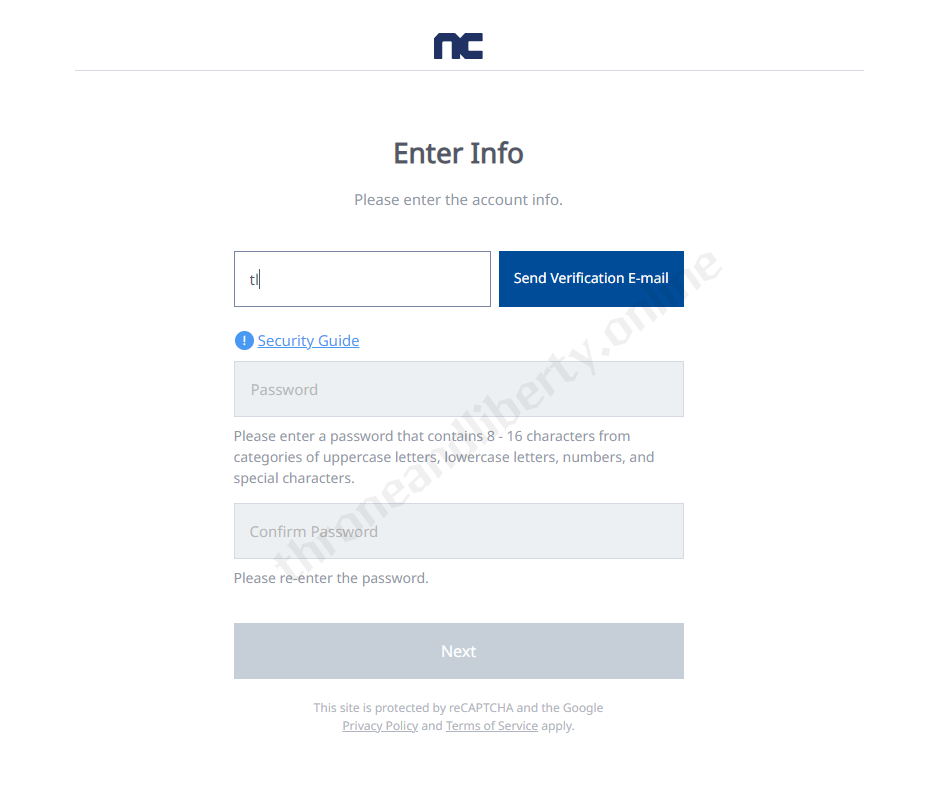
Download Throne & Liberty On Your Computer
- Download Purple Launcher and use the newly created account to log in. The program comes with multiple language support; you have to choose and download a PC game. You can turn off the VPN while the game client is downloading.
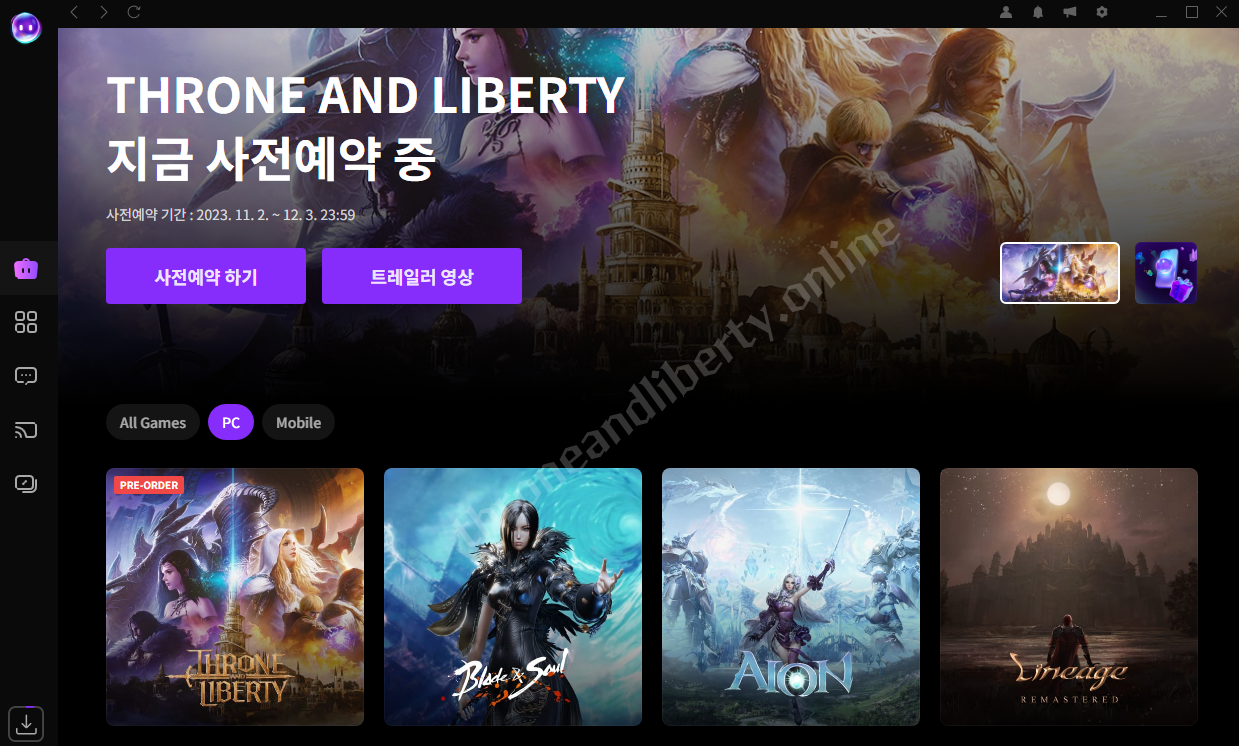
- Once the download is completed, try to start the game.
Because Throne and Liberty have not been released yet, we will use Lineage 2 as an example.
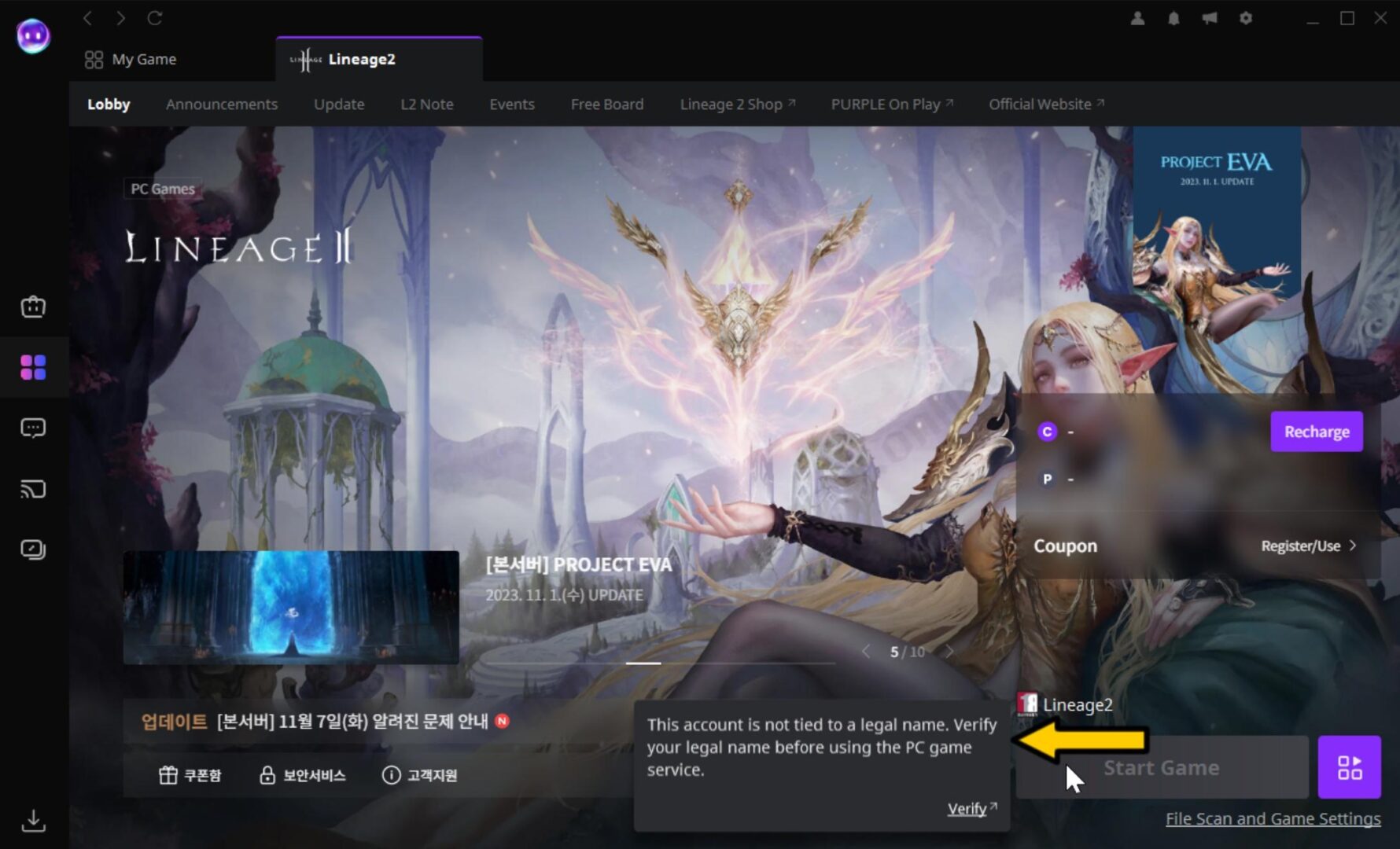
- You will get a notification saying that your account is not tied to a legal name. In order to get rid of this issue, you will need to verify your identity using your phone number.
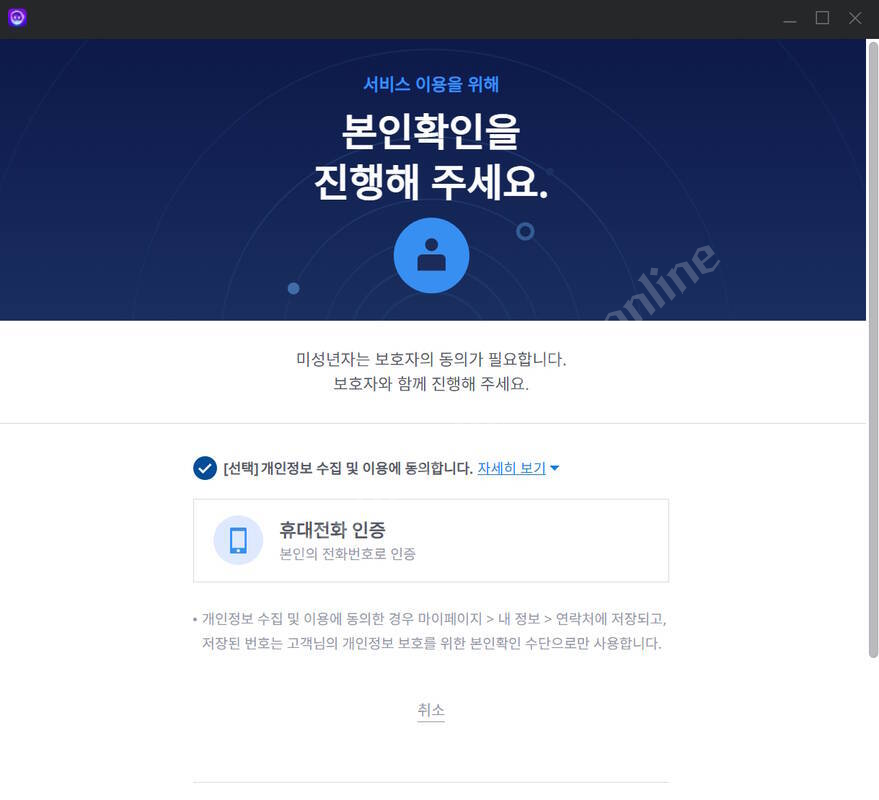
- Choose an operator, agree to the data processing, and then press the Next button.

- Now, you should fill in your personal information. Enter your last and first name, gender, date of birth, and cell phone number, and complete the captcha.
Some reports state that you might not have to enter all of your personal information, but this depends on your i-PIN and your cell phone provider.
However, take caution, as repeatedly entering false information during the verification process could result in a 24-hour IP ban.
- You are going to receive a six-digit verification code via SMS. Enter it to complete the verification.
Once you complete all the steps, you can open the game once more and start to play Throne & Liberty on the Korean server right away.
Now, that you know how to download the game, we will talk about some valuable information you should know.
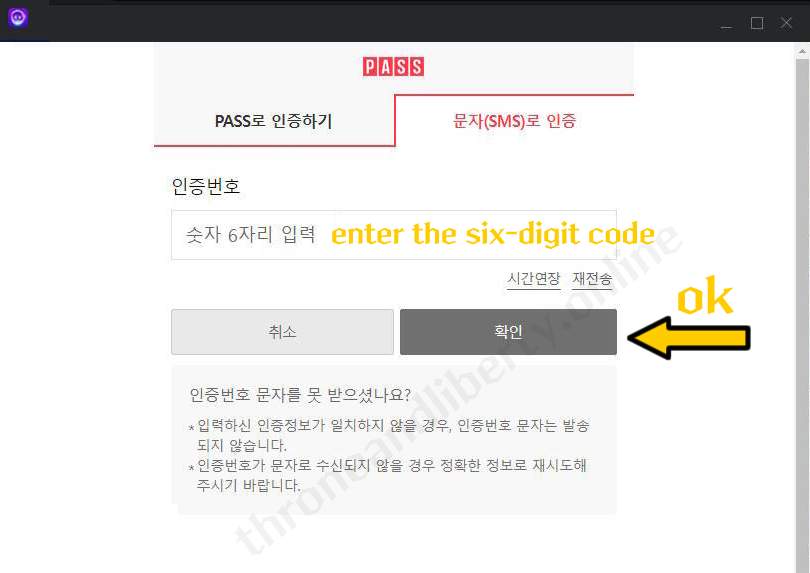
Restrictions
Every game that is released in South Korea complies with a set of regulations designed to safeguard private information and combat gaming addiction. As a result, identity verification is required for all users of Korean games.
This is done, for example, to stop minors from playing certain games or to stop people from spending excessive amounts of money on them. Yes, there is a legal cap on the daily donation amount for South Korean players.
These limitations primarily apply to PC games; mobile games were not subject to as tight of regulations until recently. However, maybe in 2024, things will be different.
The rules for Throne and Liberty will be the same as those for any other PC game in South Korea. It was previously reported by NCSOFT that it still had the rights to publish the game throughout Asia (apart from China and Japan).
However, it is unclear if the release will be available throughout the region on December 7, and no announcement was made in the other Asian nations. As a result, we only think of this release as being for Korea.

That is how to play the Korean version of Throne & Liberty! You can now follow these steps and get yourself ready for the release of the game. If you have any further questions, feel free to leave a comment below.
ALSO READ: How To Fix EA App Slow Download Speed on Windows 10/11










