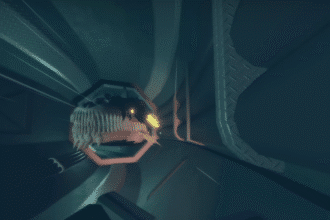Call of Duty: Mobile is a game on handheld platforms that plays almost exactly like the incredibly popular first-person shooter franchise that it is based on.
As most people are going to be playing this on their phones, it can be tough to get used to aiming with your fingers.
With that said, this guide will give you a few tips that will hopefully make you a better shooter in-game!
How to Make Your Aim Perfect Complete Guide
First of all, it cannot be stressed enough that you should stop worrying about your sensitivity too much. Simply set it to whatever you are more comfortable with and keep practicing with it.
Sticking to your own personal sensitivity settings will help build muscle memory and eventually lead to you improving your aim passively over time.
Speaking of your settings, if you want to gradually improve your aim, make sure to tweak the following options:
- Rotation Mode – Set this to Fixed Speed for better muscle memory building.
- Vertical Turning Sensitivity – Keep this at around 95 to 105, as anything else will likely mess with your aim and cause you to adjust it repeatedly.
- Overall Adjustment – Turn this off. Set your various sensitivity settings individually instead.

On that note, you should also find the “Weapon Performance While ADS’ing” category under Basic. Turn all of these settings down to zero as these will mess with your ability to control recoil.

Recoil Control
While some guns in the game require little to no recoil control, most weapons will have a specific pattern that you should learn if you ever want to use them.
To get better at aiming with your preferred guns, take them to training mode and start shooting at a wall without moving your crosshair. This will show you that specific gun’s recoil pattern.

With this knowledge, you can now practice aiming the opposite direction ofthe recoil pattern the longer you spray it, ensuring that your crosshair stays on top of your targets at all times.
Also, if you’re using something like a red dot sight, go to the gunsmith with your weapon of choice and tap on the customization tab on the lower left hand side of the screen.
Next, tap on the icon beside the Reticle box on the upper right to change your Sight Distance. Set it to somewhere between 50% and 100% to reduce the gun shake effect.

Finally, in the training room, simply add some moving bots and start practicing your aim and recoil control on them for a few minutes every day before hopping into an actual match.
Eventually, you will build up the necessary muscle memory to have near perfect aim.
And those are all of the tips that we can give you when it comes to improving your aim in Call of Duty: Mobile. Hopefully this can improve your overall experience and help you shoot up the ranks!
ALSO READ: COD Mobile: Best Weapons to Use in Season 11