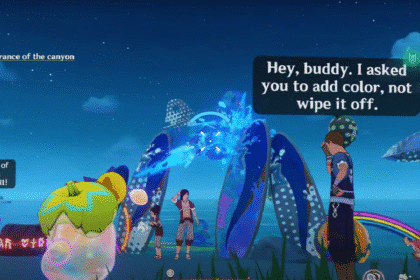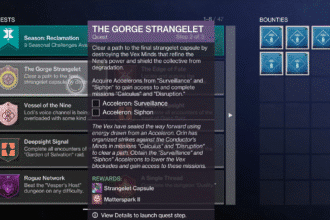With a new expansion now available to Destiny 2, that means there are new additions and some changes to how the game works. Specifically, the loadouts and mods in this case.
Loadouts and mods are very important features of the game as they deal with how you can fight against the enemy combatants in the game. Learning to understand the brand-new additions and changes to these features is important to be good at the game.
In this guide, we will show you how the new loadouts and mods guide work after the update and the Lightfall expansion.
Loadouts & Mods Guide – Destiny 2
Character Menu Changes

One of the many things you will notice when you see the new Character Menu is the three symbols to the left, just to the right of the weapons.
These are Barrier, Unstoppable, and Overload symbols. Hovering over these symbols will show you what these can do, and how you can counter these Champions:
Barrier
Barrier Champions have nearly unbreakable shields that activate when they take damage. You can lower their shields and stun them, preventing their health regeneration with:
- Solar radiant effects.
- Unraveling weapon rounds.
- Volatile weapon rounds.
- Gear with pierce traits or additional Artifact perk effects.
Unstoppable
Unstoppable Champions attack relentlessly and take drastically reduced damage. You can stun them and remove their damage resistance with:
- Arc blind effects.
- Solar ignition effects.
- Stasis shatter effects.
- Strand suspend effects.
- Gear with unstoppable traits, or additional Artifact perk effects.
Overload
Overload Champions move quickly and use their abilities frequently. You can stun them and prevent their health from regenerating with:
- Arc jolt effects.
- Stasis slow effects.
- Void suppression effects.
- Gear with Overload traits, or additional Artifact perk effects.

You won’t need to equip the appropriate mods to deal with these supercharged Champions. Instead, you can get the Seasonal Artifact that contains all of the perks you will need to counter them.
Loadouts and Mods

With the introduction of Lightfall comes the long-requested loadout feature.
Now, you will never have to remember which gear piece goes with which, which weapon goes with what mod, and such. Now, you can save those loadouts and use them when the need arises.
When you start, you will only have access to 6 loadout slots, but you can unlock 4 more additional slots when you rank up your Guardian Rank in the Journey tab of the menu.
To rank up, you will only really need to play the game normally and progress through the game.

Mods remain generally the same, but you can actually equip more mods if you have an Artifice armor.
With an Artifice armor piece, you can equip a second +3 mod without it consuming any energy, making them very valuable. You can also have more than one of the same mod equipped, allowing you to stack the same mod to enhance its effect.
ALSO READ: How To Install Mods in Sons of the Forest | Modding Guide