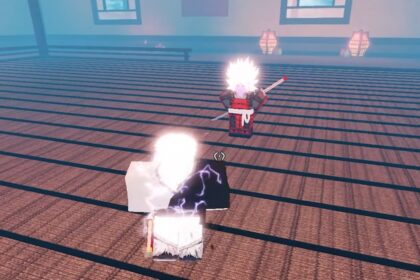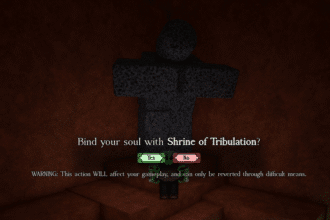In Evade Roblox, the key to survival is ensuring that your movement is as quick and clean as possible. Otherwise, your enemies will end up catching up to you. But nobody is perfect, and you may end up finding yourself downed, waiting for teammates to save you.
However, reviving players in Evade the normal way can take up a lot of time. So, we’re here to provide you with a faster way in which you can revive players instantly. We’ll outline all the steps in this guide. Let’s get into it!
How To Revive Players Instantly
To revive players instantly in Evade Roblox, you must do the following steps:
- Approach the downed players and press the Revive button when it shows up.
- Immediately press the Carry button after.
- Take the downed player to a safe place.
- Press the Revive button again when going past the downed player to revive them instantly.
Start Revive and Pick Up
The first thing you need to do when reviving a player instantly in Evade Roblox is to approach the downed player. When you see the Revive button, press it immediately.
However, do not hold the Revive Button. Instead, immediately press the Carry Button right after to pick up the downed player. The Revive meter should not fill up at all.
In total, this entire step should not even take a second.

Go To Safety
When you have the downed player in your arms, take them to safety. Make sure to evade any enemies around and instead go to a safe place.
Once you’re in a safe place, drop the downed player.

Finish Revive Process (Instant)
Once you drop the downed player, start moving away from them. As you’re moving away, you should see the Revive option pop up for a bit.
Again, press the Revive button but do not hold it, as you did before. Keep moving ahead, even when the option disappears. Doing so will allow you to revive that downed player instantly.
If you’re having trouble with this part, we recommend going back to the player and hitting the Revive button. With practice, you will be able to move away and revive instantly once you get the hang of it in Evade Roblox.

That’s everything you need to know about reviving players instantly in Evade Roblox. This will allow you to take your game to the next level, especially when you play with friends.
You might also be interested in getting your hands on the Badges that you can collect in Roblox as part of The Hunt 2024 events. Check out our How To Get All Badges guide for The Hunt 2024 to keep track of all of them.