While exploring the Liffey Region in Genshin Impact 4.1, you may come across a terminal saying “Error: System Overheated.” And for some reason, the game doesn’t really provide you with anything to work with. You may spend hours even trying to figure out what to do to progress the area. But no worries, in this guide, I’ll show you what to do with this “error”.
Error System Overheated Guide
In order to fix this “error”, you’ll have to destroy a rock blocking the water from flowing through the area. For more details, read further into the guide.

Starting from the terminal, make your way down the platform towards east. Then, look for this rock with the blue linings as shown in the image below.

This rock is blocking the area from the water, which is the reason for the “overheating.” Once you’ve found the rock, glide and attack it from above. After destroying the rock, water will then come up.

Next, make your way back to the surface and onto the terminal. Then, you’ll need to Press the terminal a couple times. Though keep in mind that you’ll have to time it correctly and Press it when the Arkhium Lumenite reacts (the explosion).
If you’re able to do it successfully, you’ll get a new error called “Error: Water has entered the system.” Suffering from success?
But don’t worry, this is part of progressing the quest. Check out this guide next to fix the “Error: Water has entered the system.”

And that’s how your fix the Error: System Overheated in Genshin Impact’s latest update. Were you able to fix it? If you have questions or concerns, feel free to leave them in the comments section below.
ALSO READ: Genshin Impact: All Fontaine Local Legends Unique Monsters Locations












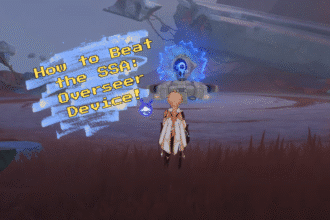
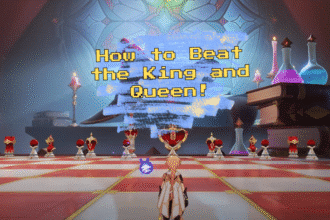
I already destroyed the rock, but the terminal still says “Error: System Overheated”. What did I do wrong? Any help is appreciated.