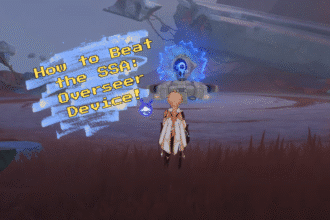Playing around with the world and changing it all with a click of a button is something very satisfying in Genshin Impact. For the Minacious Isle, there are also a couple of things that you can do in order to proceed with the story or simply find some hidden details. Let’s see how you are able to do this in this guide on Isle Layout Version.
How To Change Minacious Isle Layout Version – Genshin Impact
At the very beginning, you’ll see a big message that will pop out to you that will say that you’ll need to go to the correct and matching version of Mincaious Isle in order to be able to search for the trail of the other Fatui squad.
You can teleport to the waypoint or the main fast travel point of Minacious Isle. This is going to be the north one. Here you’ll find the Temple of the Star Latitudes. It is a blue and small pressure plate that you’ll need to step on.
Find the Place in Water that will be right next to the entrance of this big cave. It looks like this:
Once you step on it you can interact with it and you’ll get to a loading screen. Wait for a couple of seconds and it will pass. You can find it to the north of the cave. Simply get inside the cave and get out from the north side to be able to see it more clearly. It will also be close to the shoreline.
When you pass this loading screen you’ll see that the place has changed and is completely different. This is the version of the place that you’ll be looking for in order to find the conches or simply proceed with the story. Congratulations on passing it successfully!
READ NEXT: Genshin Impact: Minacious Isle Torches Order Locked Gate