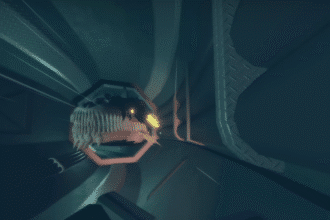Roblox has recently launched on the Playstation Consoles, further expanding on the range of platforms it is available on. However, this can create complications as every console and platform works differently. Many friends and players want to play with each other while navigating each console’s settings.
In this guide, we will show you how you can add friends on Roblox for PS5/PS4. We will show you how you can add friends regardless of which platform they are playing. This includes whether they are playing on Xbox, PC or tablet. Let’s dive in and see how you can get to playing with your buddies!
How To Add Friends On Roblox PS5/PS4
Adding friends on Roblox PS5/PS4 is pretty straightforward. However, if you want to be able to play with friends on other platforms, you will need to enable Cross-Platform Play. We will show you how you can enable this option before adding your friends.
You can, of course, skip the Cross-Platform Play part if your friends are on PS4 or PS5.
Start by selecting the icon in the top right corner of your Screen with three dots which says More. This will open a variety of options.

Click on the Settings option to open up the Account Settings Menu.

Look to the bottom of this Menu. There will be Settings for Cross-Platform Play. Select this option and Enable it. This will allow you to play with your friends on any platform.

Next, we will show you how you can add friends on Roblox PS5/PS4.
Start by going into the Home Screen of Roblox on your Playstation Console. On the top of the screen, you will see a variety of options. Scroll right to the Connect Option.

In the Connect Menu, you will see your Friends list. If it is empty, press the Triangle button to bring up the Search Bar.
In this Search Bar, type in the name of your friend and press the Done button to search for them.

After that, you will get some search results. These search results will be for Experiences. You will need to click on the People option to pull up the search results of Roblox users.
In these search results, look for your Friend’s Username.

Click on their profile which will open a small menu. Select the option to Add Friend. This will send them a friend request.

Once they have accepted your friend request, they will get added to your Friends List. You can now invite and play with them.
If your friend sends you a Friend Request instead, you will need to Accept it, so you can add them as Friends.
You can do this by going to the Home Screen where the Friends Menu is at the top. Click on the Add Friends option.

This will open the Friend Requests that you have received, if there are any. Hover over the person you want to accept and press the Square button to Accept their request.
After that, they will be added to your Friends list on Roblox PS5/PS4.

That’s everything covered for adding friends on Roblox PS5/PS4. As you can see it is pretty straightforward. However, having to enable Crossplay can add some confusion. Once you have enabled Crossplay, you should not have any issues adding friends, no matter which platform they are on!