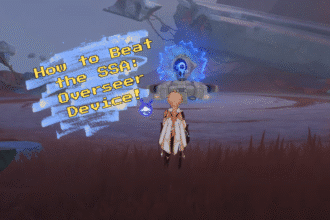This event by the name of Tales of the Youkai will last until the December 30. That means that you should get into a little bit of a rush and start it while you still can to get its many cool rewards. In this guide, we shall be showing you how you can actually start it. Let’s get started.
Genshin Impact 3.3 – How To Play Tales of the Youkai Web Event | Obtain Primogems From Theme Writing
To be entering the Event you will just need to select the Tales of the Youkai Web and then you’ll get to a door that will say Enter Event. Just click on the enter event button and you will be thrown right inside of it.
Once you get inside of it you’ll get a dialogue that will explain the lore and the background behind it. Paimon and Traveler will be talking to each other and once all that dialogue has passed you will be fully entered.

You will get Inspiration and every day will be a different day and a total of a couple of rewards that you can claim by doing the tasks that are required. You are able to get the Inspirations from the daily quests. You will need Inspirations to be able to do some writing activities.
To be able to start the Writing you will just press on the button Start Writing.

You will need a total of 3 inspirations to be actually able to start the writing mini-game. You will have the option of 5 stages to complete and all of them will give you unique and different rewards.
These are the answers and correct writing styles for the first one:
- B
- A

Once you have selected these you will get a paycheck and this is how you actually obtain the Primogems from the writing. That’s all that you need to know about the Youkai Web and getting some easy Primogems.
We hope that this guide has helped you out with what you needed to do to get some easy Primogems. Have fun getting them yourself!
ALSO READ: Gunning For Your Job Achievement Guide: Use Sweezy to Boss around the Office Moplets | High on Life