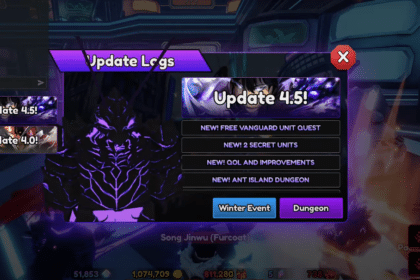If you do want to make your Twitter Account verified in Project New World you will need to do a couple of things first. In this guide, we shall be showing you what are those things that you will need to all in a certain order and step by step. Let’s get started and get you that verification message!
Project New World Verification Guide – How To Verify Twitter Account
You will first need to head next or just in the vicinity and nearby the Chest. Once you get near the Chest you will interact with it and a Twitter message will pop up that you can read in the center of your screen.

You will see this Verification shown above. Now just select the @incurr8 message and copy it. Now just open up your Twitter account and look for this same exact name.

Once you will type in the name here you will then find the devs account with the name of Haze Studios. You will want to hit the Follow button that is on the right side and under the thumbnail picture.

Then just click on your Twitter information and copy your username and paste it into the text box. Click on Verify and if you don’t get the verification at the moment, just wait for a while and then try again.
That’s all that you need to know about this matter in Project New World! We hope that this guide has helped you out a bit.
ALSO READ: How To Fix Roblox Error Code 403 – Authentication Failed