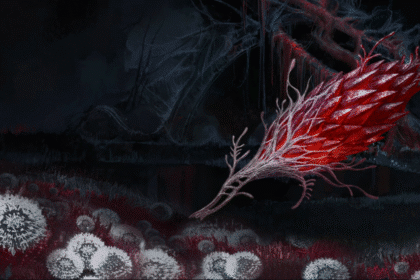The beauty of playing on PC is that you can mod most games out there. Most PC games, even ones without mod tools sometimes, have dedicated fans that mod them.
Sometimes these mods just fix bugs, while others tweak or even change the gameplay. In Ready Or Not, there have been a lot of mods that have been made for the game over the years.
In this guide, we’ll show you how you can start modding your game and give you some great recommendations. Now, let’s see what kind of mods are there!
Complete Modding Guide & Recommendations
With the release of 1.0 for Ready Or Not, many modders are scrambling to try and update their works.
Most mod sites often show the date a mod’s been last updated so always check that to see if it’ll work. Now, let’s check out how to mod the game!
How To Install Mods
There are mainly two ways of installing mods in the game. The easier way is to go to the main menu and select “Mods.” This will send you to the mod page of Ready Or Not.

From there, you can browse or search for mods that you want and click on them. Once you find a mod, you can subscribe to that mod, and it will automatically download it into your game.
After downloading the mods, when you go back to the main menu, the game will ask you to restart to install them.

The second method is the Manual method for mods that are found in different modding sites like Nexus Mods.
For those, you’ll have to go to the individual mods and check their installation instructions. Most can be installed through a Mod Manager like Vortex, but some need manual installation.
Usually, when a mod asks for Manual Installation, you’ll need to download the mod and manually place the mod files into the game’s installation directory.
Mods With Multiplayer
If you want to play with mods in multiplayer then make sure that the server you’re joining doesn’t have the “Server Side Checksum” checked.
If you’re hosting the server, you can see it in the options menu of the server.
All players in the lobby should have the same mods to make things smoother. For map mods, every player needs to have it for them to play.
Some cosmetic mods can be client-side only, so you don’t have to worry about them. To learn if it’s server-side or client-side usually it’s written in the mod’s description.
If not, you can always ask in the mod’s comment section.

Mod Recommendations
Now that you know how to install mods in Ready Or Not, here are some recommended mods for you to try out:
- No Crack For AI – Tones down the AI skill.
- No Mercy for Terrorists – Tones down the penalties for things such as Unauthorized Force, missing weapons, etc.
- Customization Unlocker – Unlock all free customization options.
- Liquor Store – Adds a custom map complete with missions and AI. There are a lot of map mods out there so try them all out!
- Kalashinikov AK-15 2020 – There are a lot of different weapon mods available for the game. This one is just my favorite.
- In-Game Menu – Adds an in-game menu that can change a lot of options. From changing maps to changing the max player count.
That’s how you can mod the game in Ready Or Not. Now, go out there and try the different mods out!
ALSO READ: Ready Or Not: Solo Entry Operations Guide