We have a new game on Roblox from the developers of Fisch, which is already going so strong on the platform in the form of DIG. While DIG has been in early access, it is finally out for everyone to enjoy. It already shares a strong resemblance to the game but with different mechanics and systems. As a result, you may be thrown off a bit, or may just be playing a game like this for the first time. If you’re looking to get a strong start, not to worry – we have you sorted. In this beginner’s guide, we’ll go over everything you need to know when just starting out. Let’s get into it!
Beginner’s Guide
In this beginner’s guide, we’ll be looking at the basics starting from the mechanics all the way to how you can progress through the game. We won’t go through everything, especially considering that the game is new and the content is still quite fresh.
But once you’re on your feet – you should be able to navigate towards the mid to late game!
How To Play
As the name suggests, the majority of your time will be spent in digging the ground. So, first thing’s first, you’ll need to equip your shovel. Here is a breakdown of how the digging mechanic works in DIG:
- Hold out your shovel and click to start digging
- A colored weak spot will appear; try to click when the moving line is in the center of that spot. Don’t worry if you miss- just keep trying!
- Keep trying to hit the weak spot, but watch your endurance bar on the bottom of your screen. If it reaches zero, you may lose your treasure!
- When your progress bar on the left empties; you’ll dig up your loot!

Important Shops
When you start the game, you will spawn in Fox Town as your starting location. If you look around, you should see a bunch of NPCs and shops.
Here is a breakdown of the important shops you should look out for in DIG:
- Bank
- Players can choose to deposit and withdraw up to 15 items at any time at the Banker
- The Appraiser can tell you how much your items are worth
- Mechanic
- Can be used to purchase Cars
- Cars can be used to hold equipment in case you exceed your weight limit
- Merchant
- Buy and sell items here
- Tutorial
- Complete the tutorial so you can get money right away!

Important Items To Purchase
There are many items that you can purchase from the different NPCs. However, we recommend going to Rocky’s Shovel Store and focusing on the following purchases:
- Shovels
- The main gameplay item in the game, similar to the rod in Fisch
- Better stats give you better loot and effects
- Map (One Time Purchase)
- Allows you to see the map by pressing “M”
- Item Detector (One Time Purchase)
- Equip and click to see where all the item spot abundances in the area are
You should also consider getting Magnets from Magnus’ Magnet Shop. Magnets can be used to provide boosts to chances for digging up various modifications and rarities of items – much like bait in Fisch.
If you aren’t sure about what magnets to get, you can consider getting Magnet Crates that will give you a variety of different magnets. Of course, the rarities you get will depend on your luck.
Additionally, Charms from Chad’s Charms Shop are also worth getting eventually. Charms provide unique attributes or grant additional effects – like health regeneration.

Stats Breakdown
When you use a shovel in Roblox DIG, you’ll see a variety of stats in the description. Generally, the rarer and more expensive shovels will have better stats – but what do they mean?
Here is a breakdown of what each stat means in DIG:
- Control
- Control determines the size of the Hit Bar
- The bigger the value, the easier the Hit Bar becomes to hit
- Strength
- Strength determines the progress of the Dig Meter
- The bigger the value, the quicker the Dig Meter will fill
- Haste
- Haste determines how quickly the Hit restores after a Non-Strong/Missed Hit
- The bigger the value, the quicker the Hit restores
- Luck
- Luck determines the rarity of the dug up item
- The bigger the value, the higher the chances of digging up rarer items.
- Endurance (not shown on Shovel, can be seen in Charms stats)
- Endurance determines how quickly the Endurance Bar drains
- The bigger the value, the slower it drains
- Preferred Ground
- The ground where you should ideally use the shovel
- Using a shovel on any other ground will make it take longer to dig
So, if there’s a particular gameplay mechanic that you’re struggling with, getting a Shovel with better stats that improve that mechanic should help you out.
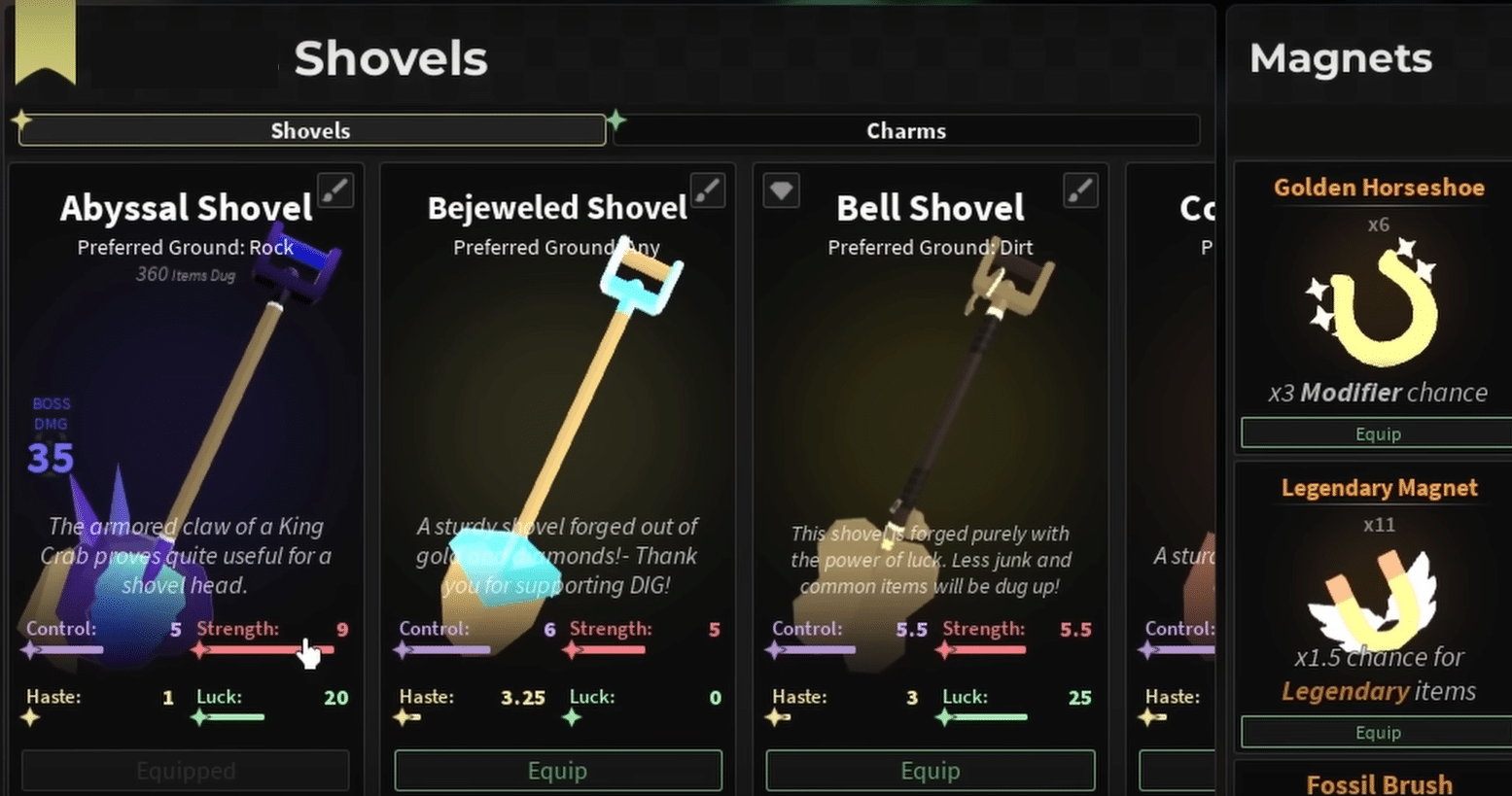
General Progression
With all the basics and systems covered, you may be wondering what you can do besides digging around. The first thing that we recommend is to unlock the entire map and explore all the various locations that you can see on the map.
Be sure to purchase the map first from Rocky’s Shovel Store before you do so. Additionally, you will need a car from the Mechanic since the map is quite huge.
Keep in mind that you can also use the Glider that is also featured in Fisch. It makes it very handy to traverse from high locations.
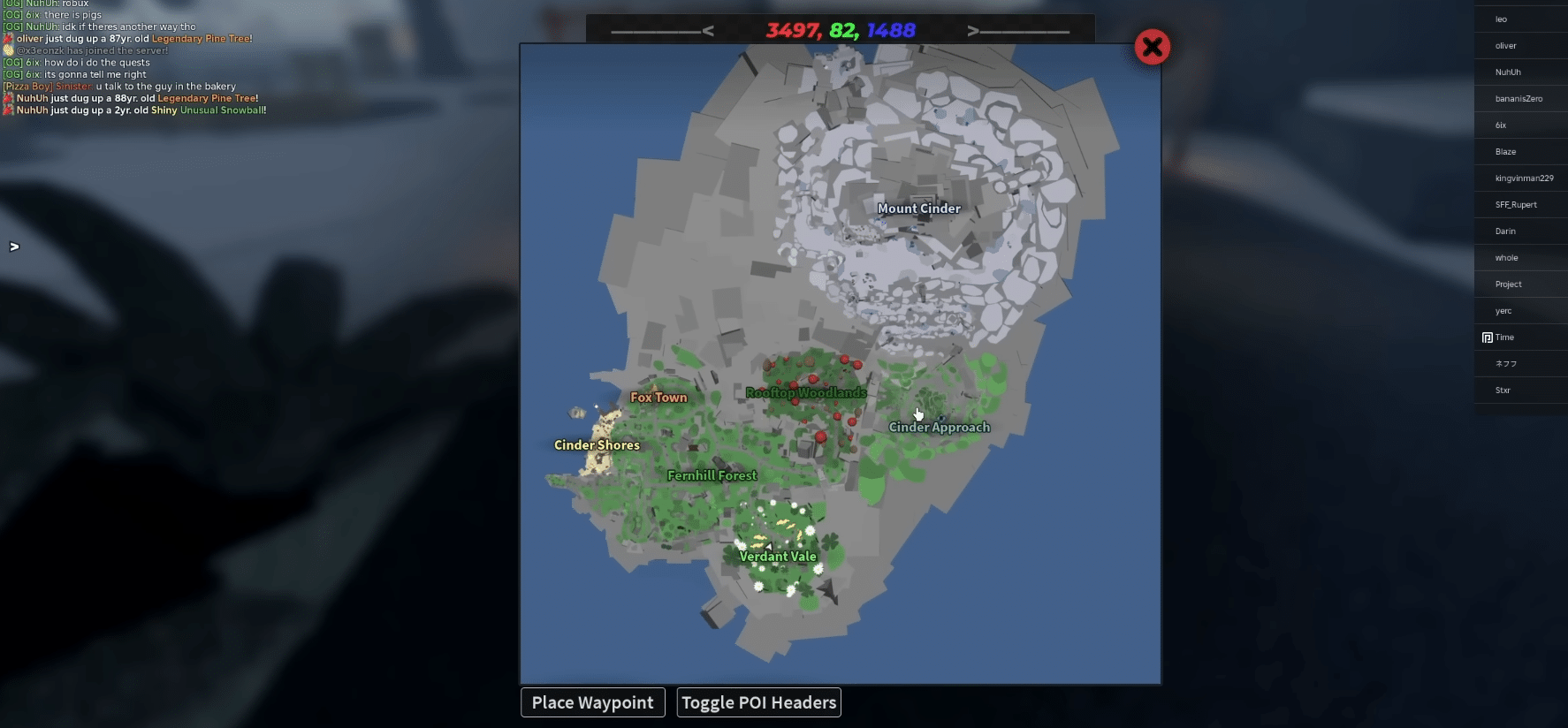
As you explore the map, you will come across various NPCs that will give you all sorts of quests. You can keep track of all your quests by clicking the icon shown below.
These quests will allow you to fight different bosses and enemies – giving you access to different buffs, charms, shovels, items and more as rewards. You can find all of these quests by exploring the map.
Doing quests and fighting bosses is also the best way to make money!
Some quests that we recommend doing to make money in Dig as a beginner are:
- Sydney at the lighthouse near Cinder Shores
- Cole Blood in the Combat Guild near Fernhill Forest
- Pizza Penguin at Penguins Pizza near Mount Cinder
These quests will offer you easy money while also giving you the chance to fight bosses for some insane rewards. Check out our pizza delivery quests guide for more detail!

As you explore your way through the game, you’ll come across different Items and Bosses. You can actually redeem rewards for discovering stuff – which includes digging up rare and shiny items. Be sure to check the Journal from time to time so you can claim rewards.
We recommend that you keep an eye out on the Preferences, since these are important when trying to complete the Journal. The icon on the top left corner signifies that you found a Shiny version – that are even rarer.
Be sure to also check out the Achievements and Titles section – as these are also part of progression.
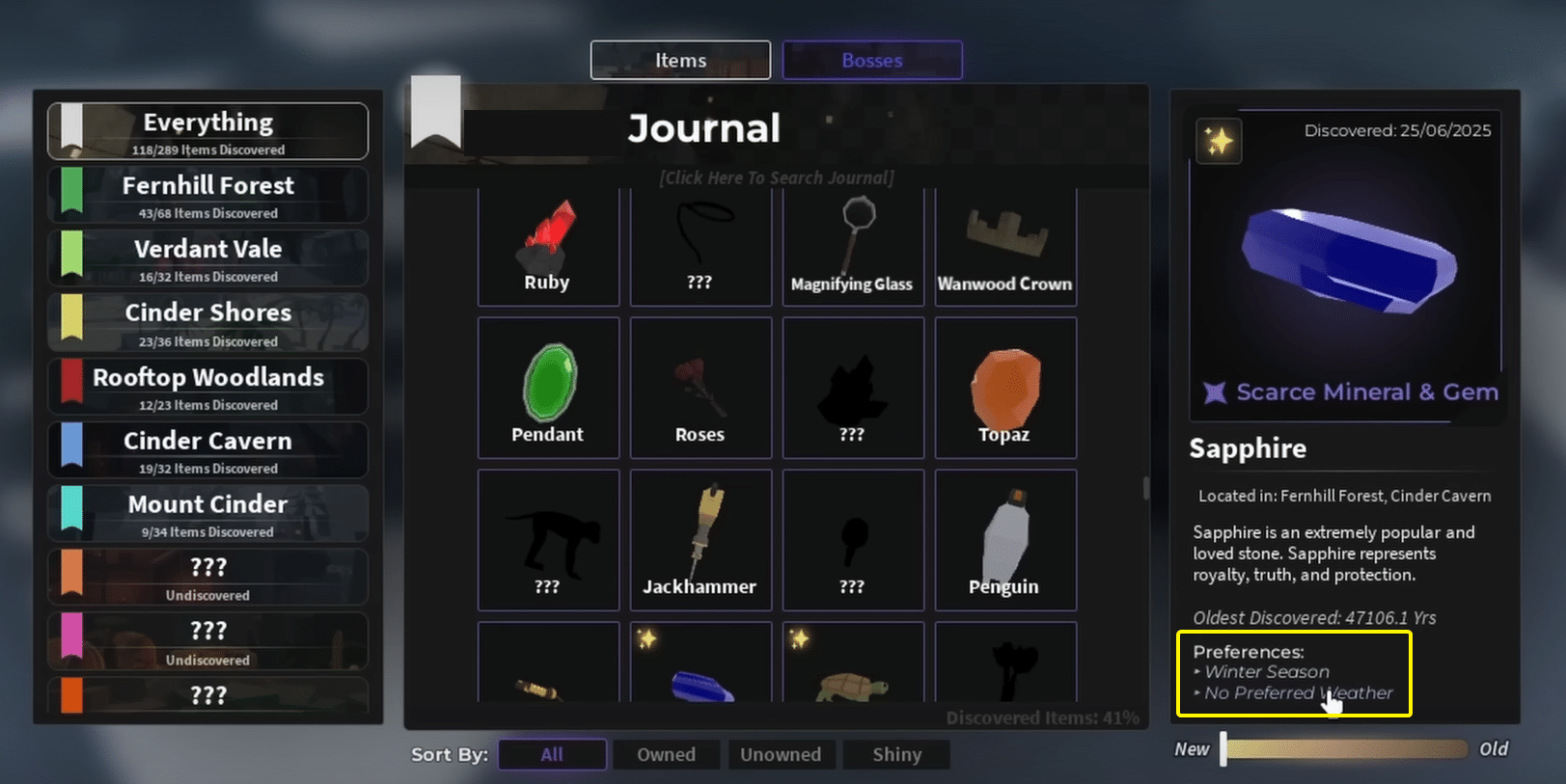
On your journey, you’ll come across certain holes with different colors shining out of them. These colors signify the rarity of the item inside the ground.
Be sure to dig them up as doing so will allow you to get rare items that will help you further complete your Journal. You will also be able to put these items in your Inventory and be able to sell or appraise them later on.

Recommended Shovel Progression
When you start the game, you’ll find that there are a variety of Shovels that you can buy. Since you’ll have limited money, you won’t be able to purchase all of them.
Of course, we do recommend that you buy the Shovels based on their stats and preferences. But here is a roadmap you can follow to get the best Shovels by their value:
- Stage 1 – Rocky Shovel
- Cost: $800
- Found at Rocky’s Shovel Store in Fox Town
- Stage 2 – Ruby Shovel
- Cost: $6,500
- Purchased from Cindy at Cinder Shores
- Stage 2 – Jam Shovel
- Cost: $20,000
- Purchased from a stall at Verdant Vale
- Stage 3 – Frigid Shovel
- Cost: 75,000
- 30% chance to make items Frigid
- Frigid items have 3x value
- Purchased at Mount Cinder
From here, you should be able to reach the late game stage of Dig, and start making your way towards the Stage 4 Shovels.
However, if you do manage to get a shovel as a reward from defeating bosses with similar stats to the Shovels we recommended, make sure to use it. Doing so will allow you to save money that you can use on other items.
You might be tempted to start Enchanting right away. However, we recommend that you don’t do so until you have the Jam Shovel at the very least. Enchanting is more of a mid game thing, so we won’t go into too much detail here.
You can check out our how to get enchantment tomes fast guide for more on enchanting!

That’s everything you need to know for the beginner’s guide for Roblox DIG. With this knowledge, you should be able to get a solid start and make your way towards the mid game stuff pretty easily. There is more stuff like Enchantments but that is not something you should concern yourself with at the start. As you get the hang of the game, you’ll naturally find yourself there.













