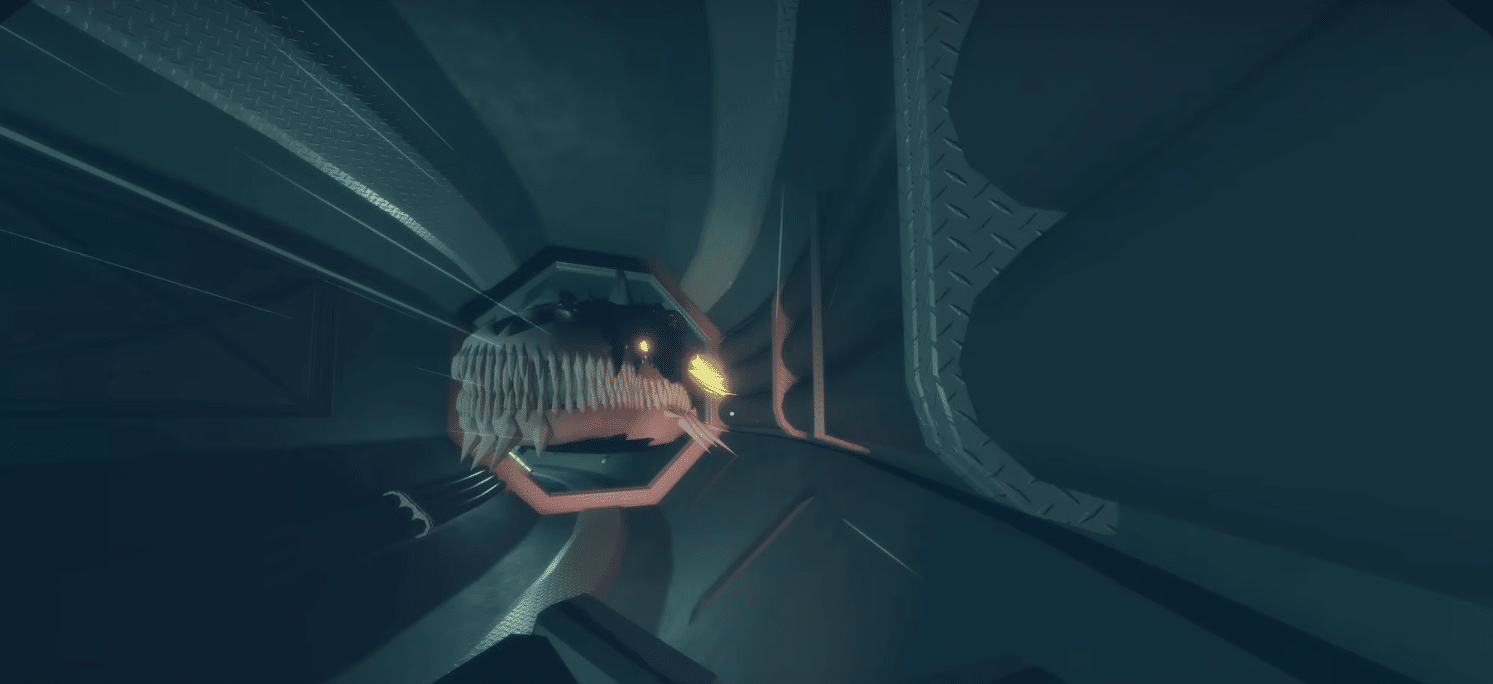Not too long ago, Pressure on Roblox released the Worth The Wait update that brought a whole host of new content additions and changes to the game. This includes new Grand Encounters that add an extra layer of challenge. One such grand encounter is the reworked Abomination that chases you in the water in a fast paced underwater section. The section is hard enough as it is – but it can be very difficult to complete without taking any hits for the ‘Extra Careful’ challenge. In this guide, we’ll show you how you can beat Abomination hitless for mobile users so you can get the achievement and its reward. With that said, let’s get into it!
Abomination Guide for Mobile Users
Completing the Abomination Grand Encounter in Roblox Pressure allows you to get the ‘Extra Careful’ Achievement. Doing so unlocks the ‘Perithesene‘ in the dead-drop shop & the ‘USHA’ Jumpsuit as a reward.
Mobile users tend to have a lot of difficulty with this encounter. In this guide, we’ll show you different settings alongside tips and tricks that will enable you to complete the encounter without taking any damage.
Recommended Settings
Starting off, there are a couple of settings that we recommend you tweak as these will make it easier to beat Abomination hitless in Roblox Pressure.
The first setting we recommend turning on is Chase Assist. To do this, you need to go to Settings > Accessibility > Chase Assist. The purpose of Chase Assist it to make Grand Encounters easier to deal with.
For the Abomination encounter, it makes it so that both you and Abomination move more slowly. While, your speed will still match his, it will give you more time to react to moving fans, obstacles, boulders and pipes.
We recommend doing this as it will help you get used to the Abomination encounter. Later on, you can turn it off so that you have an additional challenge.
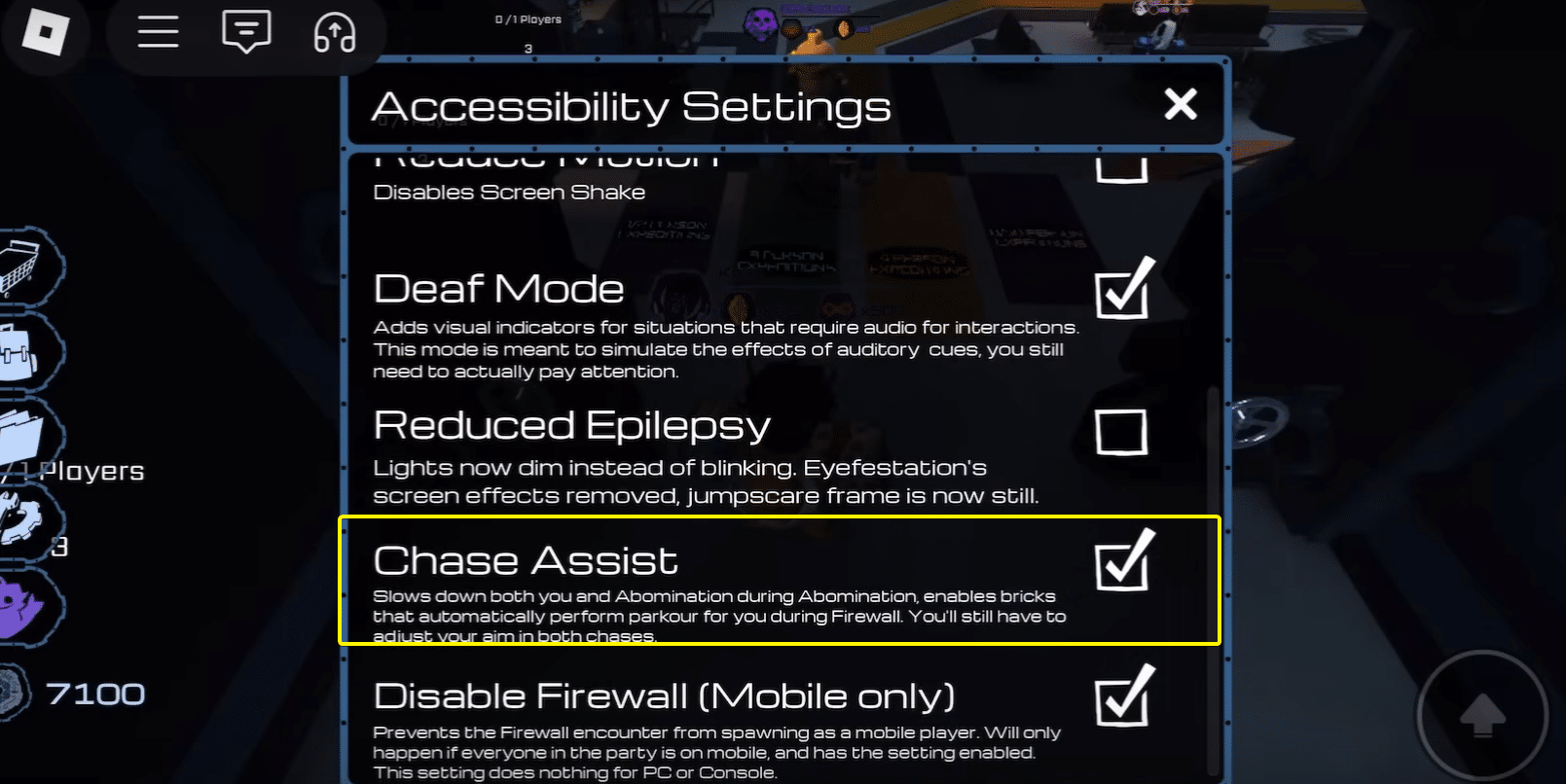
Another problem with this encounter on mobile is that the game graphics tend to start lagging. Since this grand encounter has such quick movement, the lagging can make it difficult to react.
If your graphics do start lagging, we recommend going to the Settings in the Roblox menu and navigating to Graphics Mode. Start by setting the Graphics Mode to Manual.
Next, turn down the Graphics Quality all the way to 1 so that it’s the lowest possible option. This will make the encounter much smoother as the cost of lower graphics.
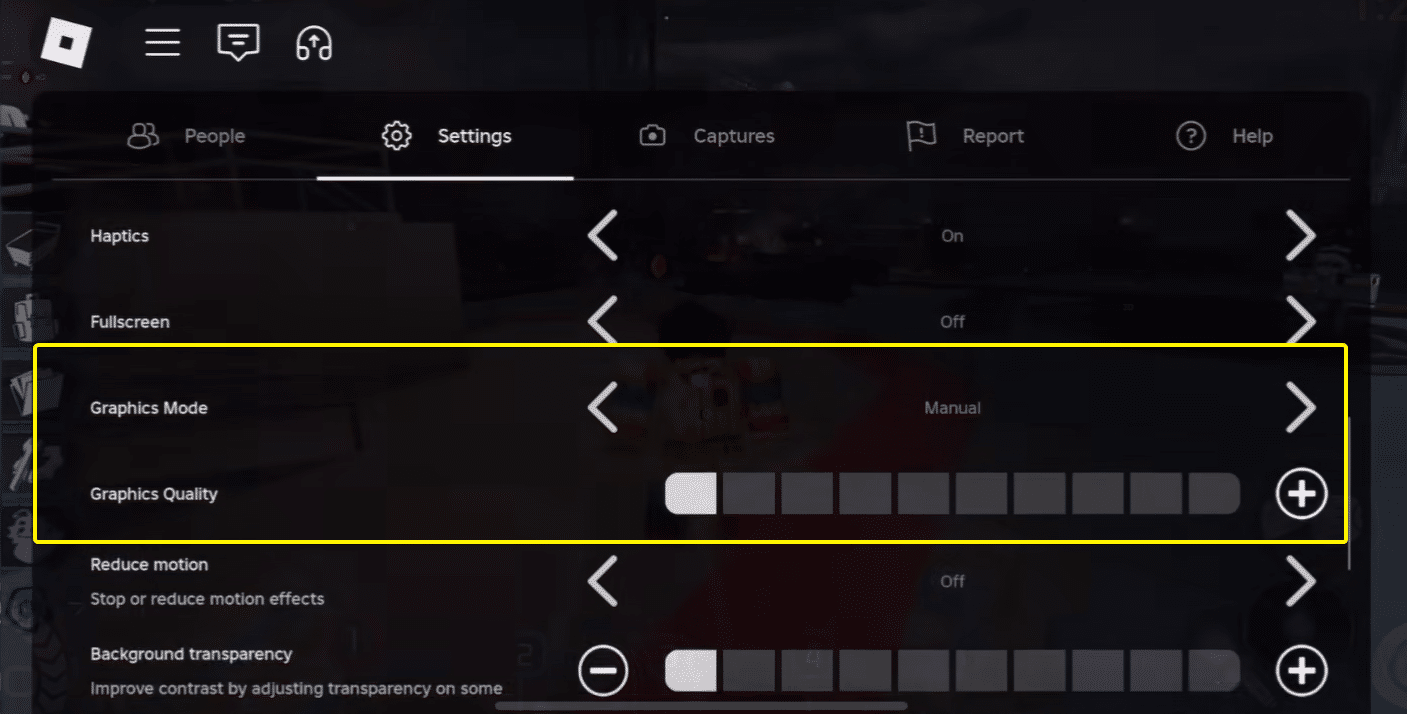
Practicing Movement
Once you’ve gone through the Prelude and obtained the Glider, we recommend that you practice movements. This will ensure that you do not get hit by the multiple dangers to survive the hitless run.
Each crash into obstacles or walls will deal 10-20 damage. Additionally, if you get bit by the Abomination you’ll take 50 damage. Of course, in this case, our goal is to not take any damage at all.
One thing that a lot of people don’t realize is that you can actually slow down the glider when your Thruster Speed is on. This is incredibly useful when you need to dodge near fans and other obstacles.
Like how you would move backwards on foot, doing the same while using the Thruster actually slows it down. This gives you time to react to moving fan blades and pass through the gaps. In this way, you’ll be able to deal with situations where the fans are spaced unfairly and are close together.
Make sure to take your time and practice this with the moving fans before you trigger the Abomination chase scene. You should be able to get hang of it soon.
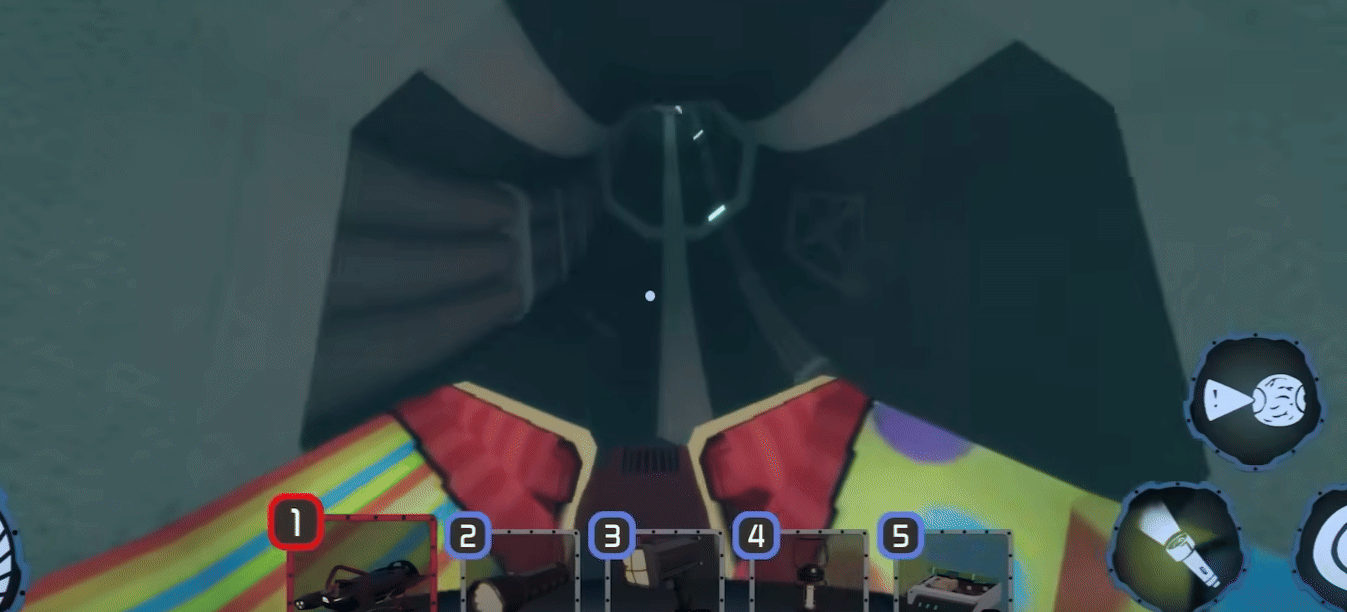
Tips To Survive Grand Encounter
Here are some tips that will help you with different points of the grand encounter after you trigger the Abomination chase:
- When the Danger icon pops up, immediately change your current trajectory as Abomination will lunge at you. Do not go forward on the same path! Keep in mind though that this attack will only come in the open area with mines so you’ll have plenty of room to change your path
- Navigate around the mines and be careful of rocks and explosions that force you to think fast
- Don’t panic when approaching obstacles or sharp turns – instead slow down so you can react accordingly
- Fans can have anywhere from 2-6 missing blades – with some fans spaced very closely. Slow down when near them so you can go through the nearest space
- Try to go down paths with the most lights so you can see well – unless there are too many obstacles near them
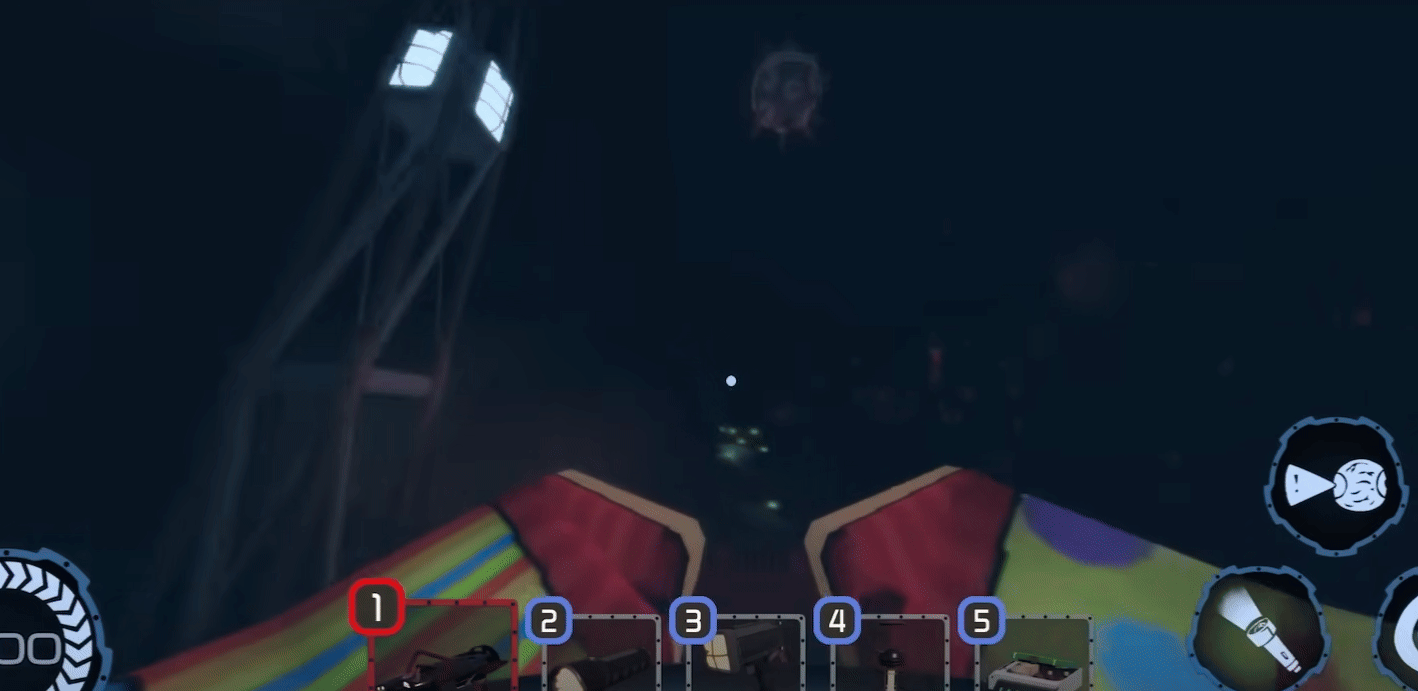
After Grand Encounter
After you finish the Grand Encounter, you will take some fall damage at the end but this is scripted – so it won’t count towards the ‘Extra Careful’ challenge. In this way, you will be able to complete the achievement and get the Cocktail Perithesene.
You can actually get a guaranteed Perithesene after you complete the encounter. To do this, remove the Medkits from your Inventory and interact with the dead drop. Doing so will give you the Perithesene and you can get to full health – since the game thinks you have no Medkits with you.
After that, you can simply pick the Medkits back up and continue with the run.
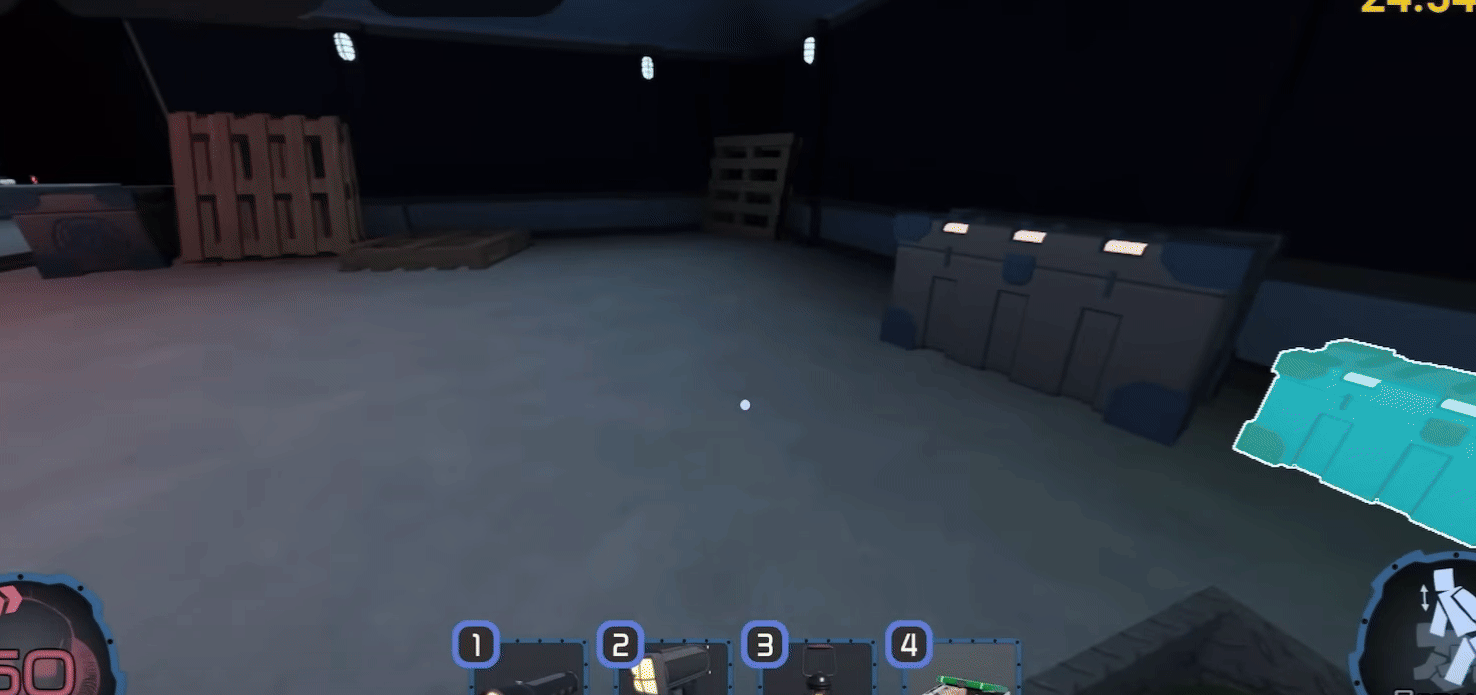
Final Advice
That’s everything you need to know about facing Abomination and dealing with grand encounter hitless in Roblox Pressure. The settings and tips we’ve given should make the encounter much easier on mobile. Remember to take your time and take it slowly since you and the Abomination are slower. Of course, you can take the challenge to the next level by turning off chase assist and giving it another whirl – since you’ll be more experienced. Be sure to get the rewards you get from obtaining this achievement. From here, you can continue with the run dealing with the other Monsters!
As a bonus tip, when you’re doing the hiding and have to keep the circle in the middle – be wary that sensitivity on mobile is much higher. So, you’ll need to adjust accordingly! Speaking of which, you might also want to check out our no hiding guide for getting past another tough challenge!