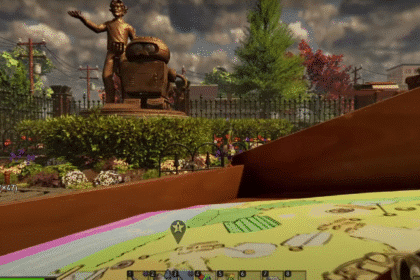After attempting to login into the Roblox player on PS4 or PS5, it’s common to encounter some issues. One of those are the 2-step verification error which is not supported on console PS4 and PS5 yet, at least for Roblox. Now, we’re going to show you how to avoid this error code. At least temporarily until Roblox works on the 2-step verification for console.
How to Fix Login Error “2-Step Verification Is Not Supported On Console”
Currently, some players are facing a login error that says “2-Step Verification Is Not Supported On Console” after attempting to use 2FA. This is because the system has not yet enabled for Roblox player on the Playstation.
So, the best way to solve it is to deactivate them from your settings.
- Head over to “My Settings” and go to Security.
- Then, turn off your Authenticator, Email security and Security Keys.
- After turning them all off, make sure to restart your PS5 and log back into Roblox. That should fix the error code.

But if that doesn’t work, try disconnect and reconnecting your Roblox account to your Playstation. And with all of that turned off, you should be able to log into your Roblox account on PS4 and PS5. Make sure your Roblox account is linked to the correct PSN account as well.
Another thing to note is make sure that your phone which you will very your Roblox account with and your PS5 or PS4 are on the same network. Meaning they should be on the same Wi-Fi connection or alternatively, you can use your mobile phone’s hotspot to login.
That’s how you can fix the Roblox player “2-Step Verification Is Not Supported On Console” error on PS4 and PS5.
ALSO READ: Roblox PS4/PS5: How to Play Berry Avenue RP Experience