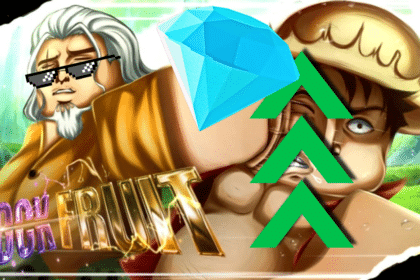Streets of Rage 4 has just released a DLC called Mr. X Nightmare on the 14th of July and you will want to play it. The side-scrolling beat ‘em up by Dotemu, Lizardcube and Guard Crush Games has been bringing a real storm in the gaming world, and everyone has been trying to see what they have added in this new update. Buuut, it isn’t working…? It crashes randomly? It doesn’t even open up? Well, it’s time to fix this problem and get you into this fun action game!
- Fix Crashing, Fatal Errors & Black Screen – Streets Of Rage 4: Mr. X Nightmare
- Verify Integrity Of Game Files
- Out-of-date GPU Drivers and Operating System
- Administrator & Fullscreen Optimizations
- Update DirectX and Visual C++ Redistributables
- Allow Controlled Folder Access To The Game
- Hardware-Accelerated GPU Scheduling & Power Plan
- Reinstall The Game
Fix Crashing, Fatal Errors & Black Screen – Streets Of Rage 4: Mr. X Nightmare
You can’t imagine how many people get a game, just to realize their computer is too bad to run the game… I’ll never forget you, AC: Valhalla…
Here are the MINIMUM requirements that your PC has to beat in order to play this game:
- CPU: Intel Core 2 Duo E8400 / AMD Phenom II X4 965
- RAM: 4 GB
- OS: Windows 7
- GPU: NVIDIA GeForce GTS 250 / AMD Radeon HD 6670
You have what you need? Perfect. Let’s fix the real problem now.
Verify Integrity Of Game Files
If you play through Steam, then, the best course of action is to see whether your install isn’t corrupted. Thankfully, that’s very easy on Steam.
This is the best method for fixing fatal errors, crashing and black screen in Streets of Rage 4 Mr. X Nightmare, or any game in general:
- Launch the Steam client.
- Go to Library (Make sure you’ve logged into the account).
- Right-click on the Streets of Rage 4 game from the left side.
- Then click on Properties.
- Select the Local Files tab > Click on Verify Integrity of Game Files.
- Wait for it to finish.
After these really hard steps, close your Steam client and open it up again. Click on your game and now it should run properly. If your computer is being stubborn, go on to the next piece of advice.
Out-of-date GPU Drivers and Operating System
When is the last time you have checked if Nvidia or Amd has brought a new update for your high end GPU? Exactly, check it right now and see if you’re just missing the most basic of things… an update.
To check if you’re up to date, go to your Windows Update settings and see whether your OS is not updated.
Now, for the GPU, go look for the “Device Manager” icon in your Start menu. Click on it, go to display adapters, right-click your GPU, and press “update driver”.
Administrator & Fullscreen Optimizations
This basic fix can very often save your life. Windows just likes to be weird and make us do some additional steps for our gaming.
Here is how you do this fix:
- Right-click Street of Rage 4
- Go to “Properties” and then to the “Compatibility” tab
- Select “Run this program as an administrator” and “Disable Fullscreen Optimizations”
- Click “Apply” and then “OK”
And your game is fixed! Or, it’s not…
Update DirectX and Visual C++ Redistributables
You need to update or reinstall your Microsoft C++ redistributables. Why? You just do. I personally think I’ve reinstalled them every week for the last two years now…
Here’s how you do that:
- Press the Windows key + I to open the settings menu. In here, click “Update & Security”
- Press “Check for updates” in the Windows Updates tab
Either Windows will fix the problem for you and, congratulations, you did it.
Of course, you can also get them officially from the Microsoft official page.
Just restart to see if it works. Does it? Ok, ok, onto the next step.
Allow Controlled Folder Access To The Game
Windows has this hobby where it likes to think that your games are trying to destroy your computer. And sure, in a way, it’s right. But we have to stop it from interfering.
Here is how you make Windows to stop:
- Select the Windows key
- Go into “Settings”, then “Update & Security”, “Windows Security” and, finally, “Virus & threat protection”
- In here, click the “Manage settings” option
- Under “Controlled folder access”, select “Manage Controlled folder access”
- Switch the “Controlled folder access” from “On” to “Off”
So now, you are ready to play! Or you’re ready to advance to the other option.
Hardware-Accelerated GPU Scheduling & Power Plan
So your computer thought that your processor is your GPU. Happens to the best of us.
Here’s how to fix that:
- Open the Start Menu and search for “Graphics Settings”
- Make sure that Hardware Accelerated GPU Scheduling is turned on
- Click “Browse” and find the Streets of Rage 4 executable file
When you do, select it, and then choose a power plan that has your GPU on it, preferably performance-mode, if your computer is weaker than normal.
Reinstall The Game
We’ve reached the point of no return. Reinstalling the game. You must have known we will reach this at some point. Just do it and restart your computer.
If this did not fix your problems, then you will have to wait for a patch and hope that it fixes the issue you have been experiencing.
READ NEXT : F1 2021: How To Fix Fatal Error, Crashing, Black Screen & Game Won’t Launch On PC