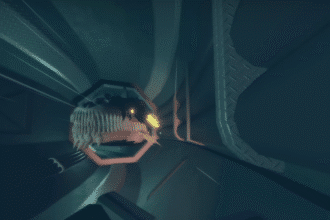The wait for Roblox on Playstation Consoles is now finally over! Players can now play the legendary game on PS4 and PS5, which is already available on so many platforms. However, this has led to some complications when it comes to communication during games.
This is because each console has its own Cross-platform play restrictions. As a result, it can be difficult for Playstation users to figure out how to text chat and voice chat with their Crossplay Xbox friends. In this guide, we will show you a way in which you can do this easily. Let’s dive in.
Credits go to Chad Reddings – YouTube for letting us know the possibility of Voice & Text chat in Roblox PS4/PS5!
How to Talk in Text Chat & Voice Chat With Crossplay Xbox Players
It is possible for Playstation and Xbox players to play Roblox through Crossplay. Unfortunately, there is no way for them to text chat and voice chat through the Roblox client directly. However, there is a way to bypass this restriction.
This is by using Discord.

Discord is available on both Playstation and Xbox consoles. Discord also provides users with multiple ways for players to text chat and voice chat. Xbox and Playstation can use this to find a common ground and communicate with each other.
You simply need to create a Server on Discord and add all your friends to it. After that, all of you can join a voice channel on the Server and be able to voice chat. You can also text chat on these servers.

The process for connecting your Discord profile to your Playstation console is very simple. Start by going into your Discord Settings on your PC, smartphone or tablet. In the User Settings category, look for the Connections option and click on it.
In the Connections Menu, you will find various accounts that you can connect to your Discord Profile. Click on the Playstation Network Icon.

A small popup window will appear and you can click the Continue option after reading it.

Now, all you need to do is to Sign In with your PSN account. Once that’s done, click the Done option to move onto the Authorization Menu.

The Authorization Menu is where you allow Playstation Network to access your Discord account. Select the Authorize and Continue option to finish connecting both your accounts.

Now, return to the Server that you created for your Discord friends playing on Xbox. Choose a Voice Channel that you want to talk to them on and right click on it. Select the Join on Playstation option.

This will open the Transfer Voice to Playstation Menu showing all your Playstation Consoles. Select your PS4 or PS5 where you want to transfer your voice to and click on the Transfer Voice button. This will allow you to talk to your Crossplay Xbox friends on your PS5!

That’s everything you need to know about talking to your Crossplay Xbox friends when playing Roblox on PS4/PS5. This process may seem inconvenient at first since you’re involving a third party app. However, Discord is very convenient as it is the best option to overcome the lack of text chat and voice chat on Roblox.
READ NEXT: How To Add Friends On Roblox PS5/PS4