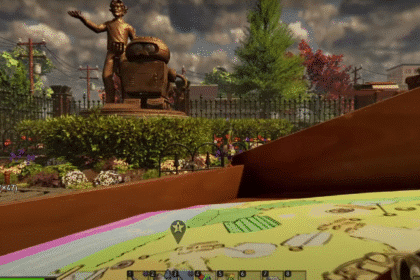If you want to play games with a smoother, more realistic-looking experience, you should have higher frame rates. When there are poor frame rates, the activity on the screen will slow down and freeze. In Roblox, the maximum amount of FPS is set to 60. So, it is not possible to get a higher amount without any adjustments. But thankfully, you can download an FPS Unlocker and solve this problem quite quickly. In this guide, we will explain how to get FPS Unlocker in Roblox.
FPS Unlocker
The keyset for checking your current FPS is Shift + F5. First, let’s open Roblox and give it a look.

When you press those buttons, your FPS rate will open in the upper-left corner of the screen.

As you can see, our FPS rate is 62.0/s right now. To make it higher, the first thing we are going to do is close Roblox and open our search engine.

Type Roblox FPS Unlocker on the search bar and look it up.

Make sure that you open the official website for the FPS Unlocker, it will be on GitHub by a user named Axstin.

Open the page and scroll down to see the Assets. The file you are looking for is the first one, named rbxfpsunlocker-x64-hotfix1.zip.

Now go ahead and open your Downloads file and find the FPS Unlocker there. After that, just double-click to run it and a console will open. This means that the program is started running in the background.

After that, go to the bottom right of your computer and click on the Show Hidden Icons button. There you can see the little Roblox FPS Unlocker symbol. Right-click on it and before doing anything, make sure that Unlock Roblox Player option is checked. After that, click on FPS Cap and set it however you want.

Press Shift + F5 one more time and you will see that your FPS Rate is now set to a higher amount. And that will be all you need to do to Get FPS Unlocker in Roblox. We hope that this information was useful to you. If you have any other questions, please leave a comment below.
ALSO READ: Roblox (Xbox) – How To Join Private Server