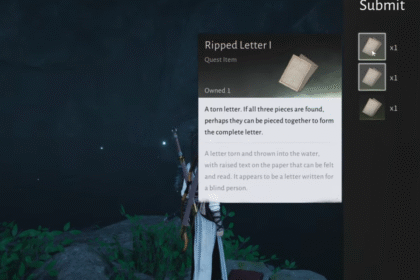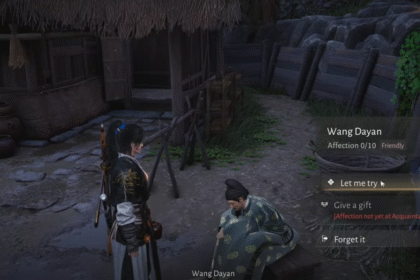Are you trying to build the city of your dreams but cannot find how to change the direction of the roads in Cities Skylines 2? We know that might be annoying, but you are going to see that it is not actually that difficult! In this guide, we are going to show you how to change the direction of roads in the game.
How to Change the Direction of Roads
In City Skylines 2, you need to use a slightly different method to change the directions of the roads compared to City Skylines 1.
You might feel overwhelmed while trying to figure out what to do, but it is actually pretty easy. Let’s see the steps!
- Place your choice of road on the ground.
- Click on the replace button in the tool mode.
- Select the road with your left mouse button.
- Pull the road in the direction you wish.
That is all you need to do to change the direction of the roads! If you need more detailed instructions, keep reading through the guide.

Detailed Walkthrough
Start by placing your road on the ground. You can choose whichever road you want; in this guide, we are going to use the one-lane one-way road.

Now, check the Tool Mode and click on the last button on the list. That is going to be the Replace option.

After choosing the Replace option, move your mouse on the road and choose the road you want to change.
You are going to need to click on the beginning of the road first and scroll to the side you wish.

Just like that, you now learned How to Change the Direction of Roads in Cities Skylines 2! Pretty easy, right? You can go ahead and keep building the city of your dreams. If you have any other questions in mind, feel free to leave a comment below.
ALSO READ: Cities Skylines 2: How to Fix Not Enough Customers