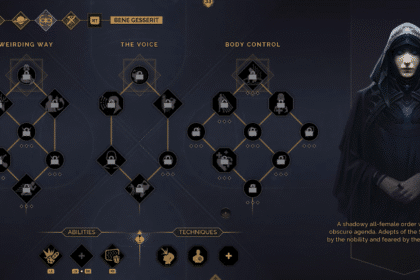In Farming Simulator 25, players can construct and operate various production facilities to make money off the products. The grain mill is one such building that you’ll find on any map you come across. You can use the grain mill to make flour, that can eventually be turned to bread later on.
But you may be wondering what is the best way to operate a grain mill to get the most profit possible. Not to worry, we have you covered. We’ll go over everything you need to know when using a grain mill. Let’s get into it!
Grain Mill Guide
We’ll be going over the entire process related to the grain mill, which includes constructing it, running it to make products, and using the products in various ways. Keep in mind that these tips can be used for all versions of the base game, although we’ll be looking at PC only.
If you’re trying to make a profit off other production buildings, you might be interested in our cement factory guide.
Placing and Purchasing The Grain Mill
Starting off, you’ll need to get your hands on the grain mill. There are two ways to get the grain mill in Farming Simulator 25: purchasing it or building one of the different grain mills.
Purchasing it is incredibly simple as all you need to do is locate the Grain Mill icon on your map. Once you do so, you can purchase it directly from here. Alternatively, you can visit the grain mill and interact with the icon to purchase it.
You can also sell it by going into the build menu. However, you’ll only make back half your money so keep that mind.

The other way to get the grain mill is by building it. Unlike some other production buildings, there are two types of Grain Mills. You can find both of them in the Factories section of the Build menu.
One of the grain mills is large while the other is small. The only difference between them is the small one is cheaper but the production is only 10% of the larger one. So, you can go for either depending on your budget.

Each of these grain mills looks different but will have an in point and out point. The in point is where you put the ingredients in and you can identify it by a dumping area.
You can identify the out point by a checkered area. This is where the pallets of the products will appear.

Production Inputs
There are six materials that can serve as production inputs for the grain mill. They are the following:
- Barley
- Long Grain Rice
- Oat
- Rice Sorghum
- Wheat.
You can get these materials either by purchasing them or growing them yourselves. We recommend using the ingredients that you can grow as it will be much more cost efficient, especially in the long run.

Using The Grain Mill
After you have put in the ingredients in the grain mill, you’ll want to start converting them into products. To do this, you’ll need to access the production menu. There are three ways in which you can do this:
- By clicking on the grain mill on the map and selecting Manage
- By going to the wrench icon in front of the factory
- By selecting the grain mill in the Production Chains menu.
After you access the production menu of the grain mill, you might get a bit confused. This is because the left side menu shows 6 products but there are only 2 outgoing products.
This is because the grain mill only produces 2 main products. The 6 products that you see represent additional ways of making the products, depending on the material you have.
So, you can make flour using 4 types of ingredients, depending on the one that you input. Similarly, you can make rice flour with either long grain rice or normal rice. Depending on what ingredient you have, you can activate the production of the product.
To do this, hit the Activate button at the bottom of the screen after selecting a product you want to make.
If you try to make Oat Flour when you have only Wheat, a red exclamation sign will appear letting you know that materials are missing. So, if you want to make flour with Wheat, make sure to activate Wheat Flour.

For each product, you’ll see a cycles per month indication at the bottom. This represents how many times the recipe at the bottom will be made in a month. There is also a cost attached per month for these cycles.
The recipe that you see is represented in liters. So, you can use 5 liters of Wheat to make 4L of flour.

Keep in mind that you can change how the in game days translate to months. You can do this by going into the Game Settings and changing the days. This will also impact the Cycles per month by either increasing or decreasing it.

For each product, you can modify the Output mode. Each mode has its own uses, and we’ll go through each one to see how it can help:
- Selling
- The stored products will be sold off automatically every hour
- Not worth it, as there will be a 20-40% cut taken depending on the economy mode
- Distributing
- It’ll take the flour and move it into another building, like the bakery
- If there is no building that takes flour, it’ll start storing without producing pallets until it reaches capacity
- Storing
- The flour will store until it reaches 1000L where it will be converted into a pallet
- The pallets will appear at the outpoint of the grain mill
- If there is no space for the pallets, it will continue storing until it reaches capacity.
Keep in mind that if you change the production mode of one type of Flour or Rice Flour, it will change it for the other types too. You can’t have Sorghum Flour and Oat Flour at different production modes.

Using The Products
After you’ve run the factory and produced some products, they’ll appear in the form of pallets outside in the outpoint. Grain mills produce quite a lot of products in a short time compared to some other factories.
There are multiple things that you can do with the flour. You can take the pallets of different flour and sell them. It’s important to note that if there is a station with a train icon on it, you’ll need to sell it by loading it onto the train.
If you do not know how to do that, it’s all covered in our how to use trains guide.
The other thing you can do is ship the pallets to a building that uses flour as an ingredient. For example, if you have a bakery, you can load the flour and rice flour at the in point.

Moving Pallets
With all these pallets, you might be wondering how you can actually move them around so you can sell them. We’ll briefly go over this if you haven’t moved pallets yet in Farming Simulator 25.
There are two things you can do to get the right vehicle. The first is to get a tractor and get a front loader attacher with it. Remember the company name of the front load attacher you pick.

After that, navigate to the Front Loaders section. Here, you can purchase the front loader that matches with the company you chose.
You’ll see there is a horsepower requirement for each front loader. So, try to pick the one that matches your tractor’s horsepower. Otherwise, it will not work for you.

The other way is to get a loader vehicle that is dedicated to the task of picking pallets. There are various loader vehicles that you can choose from the Loaders tab.
After you get a loader vehicle, make sure to attach the same type of loader to it. For example, if you get a front loader vehicle, then be sure to purchase a front loader.
Next, all you need to do is attach the loader and you’ll be able to use it to move around your flour pallets.

Profitability
Next, we’ll examine the profitability of all the different products that you can make from the grain mill in Farming Simulator 25. Based on calculations by other users, it seems that you make mostly the same profit per month with each product.
This is an average of around $5000 profit per month for each product. Note that the numbers we’re discussing here are for the large grain mill. These values will only be 10% if you’re looking at the small grain mill.
However, as for profit per cycle there are differences. Here is the order of the products from most profitable to least profitable:
- Barley Flour – $10.43 profit per cycle
- Rice Flour (Long Grain) – $6.98 profit per cycle
- Rice Flour (Rice) – $6.75 profit per cycle
- Sorghum Flour – $4.54 profit per cycle
- Oat Flour – $4.26 profit per cycle
- Wheat Flour – $1.93 profit per cycle.
So, if you’re only interested in making a profit based off a single ingredient, Barley Flour may be the best option with Wheat flour being the worst. Keep in mind that these numbers are average based on values from the normal mode.
If you’re playing in a different mode, their values will of course differ.
The great thing about the grain mill is that it is not a divided production. This means that having multiple products being made at the same time will not divide the cycles per month. So all the productions will work at full speed at the same time.
In this way, you can make products at a ridiculous rate and have all the products being made. This results in you profiting from every single product. So, we recommend that you make all of the products together if you have the ingredients.

That’s everything you need to know for the grain mill guide in Farming Simulator 25. In this way, you can make all sorts of flour and potentially convert it into even more profitable products. Just be sure to take the profit numbers we provided into consideration.
If you found this guide useful, we have plenty more comprehensive guides. Why not check out our how to harvest carrots, parsnips and beet roots solo guide?