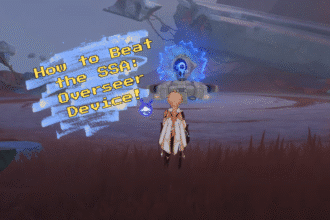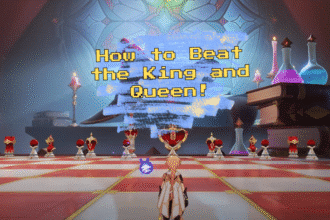The Image Sampling Kamera is a new gadget in Genshin Impact for the ongoing event. Getting a new item can always get confusing with the lack of information on when and how you know you’ve used it the right way. We’re going to show you how to use the Image Sampling Kamera, so you don’t miss out on this event!
How to Use Image Sampling Kamera
We suggest that you put your Image Sampling Kamera on quick slot while doing the event. That’s because there are going to be dangerous situations where you can’t help but aggro the enemies to take their pictures.
Once you click on the camera, you’re going to enter first-person picture-taking mode. Hover into any subject and if they qualify, you’re going to see green circle around said subject. It will automatically take the pictures after 3 seconds.
You will also see the Sample Color you obtained from taking the pictures, which is random. For example, the Thunder Manifestation picture I took here gave me an Arc.

You also zoom in or out on the subject if you’re far away and it’s pretty powerful, allowing you to snap pictures from a distance.
There’s a total of 10 Samples that you can get in a day and you’re allowed to spam them on different, same species creatures.
So, for example, you can take 10 Anemo Slimes for the Opponents with Wing-Like Structure theme. If you don’t have enough, you can trade them with other players.
And that’s how you use the Image Sampling Kamera in Genshin Impact’s latest event. Now, don’t waste any time and start snapping those pictures!
ALSO READ: Genshin Impact: All Fontaine 4.2 Mini Boss Locations