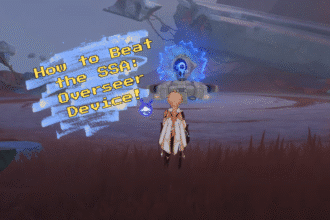Genshin Impact is a game that is still giving the players tons of content with every new patch. The game has been one of the best Gacha games out there with hundreds and thousands of players enjoying it on a regular basis. The game has a lot of content one can go through and it’s hard to imagine what a new player has to go through at this point. One of the new things you can do in Genshin Impact is play the card game, yes a game inside a game and this is how you edit your deck to get that edge you need!
Genshin Impact: How To Edit TCG Card Deck
At one point in the game you’ll get your hands on the Casket of Tomes, a box of cards which is basically a deck you use in the TCG minigame inside Genshin Impact. Developers really love adding card games into their non-card game video games, The Witcher did it, then Elder Scrolls Online and now Genshin Impact. Next we’ll get a shooter game inside our card games inside our gacha games! In Genshin Impact you can edit your deck and this is how you do it.

All you need to do is select the Casket of Tomes in your inventory and press the deck button. You’ll be sent to a screen where you can choose what deck to use, there you can also edit your decks, picking up the cards you want for the particular deck.

You can save multiple decks so don’t worry about experimenting around.
Congratulations you now know how to do this in Genshin Impact, now go out there and try to do it yourself! Many thanks to WoW Quests for showing everyone how to do this, if you need more information on the subject then go check their video out here: How to edit TCG Card Deck Genshin Impact – YouTube
ALSO READ: How To Play Fluttering Footsteps In The Fields Web Event | Wanderer Experience – Genshin Impact