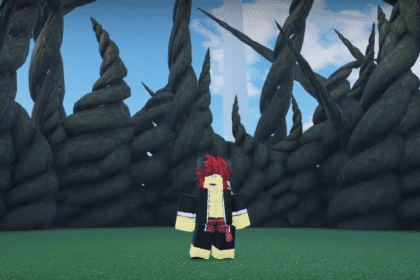The PSVR 2 is the next entry to PlayStation’s VR headset that is exclusive to the PlayStation 5. There are many improvements to the new PSVR. It’s more comfortable, it has newly updated controllers, and more.
However, just like with most systems that release to the public, you can expect a few hiccups here and there. One of the many issues that people are reporting with the new PSVR is that the screen seems to be blurry and grainy when putting it on. Well, we can help fix that. In this guide, you will find many solutions.
PSVR 2 Headset – How To Fix Blurry Screen & Grain
Wear the Headset Properly

One of the many things that gamers will no doubt encounter when using new hardware is unfamiliarity. It happens when you get a new console, a new phone, a new watch, a new stove, a new PC and more.
The PSVR may be just like other VR headsets, but its design is still very different, and others have made similar mistakes when putting on this headset.
Always make sure that you are putting the headset on properly. Putting it on incorrectly can cause issues that will no doubt plague your game time.
Adjust Visibility

When you put on your headset correctly and are still experiencing issues, one thing that could be done is to align your lens with your eyes. To do that, you will need to go to your PSVR settings.
From there, go down and find the Adjust Visibility option.

You will be taken to this screen that shows you how to adjust your lens. Follow the instructions and you should be able to fix the problem.
Eye Tracking

If the previous solution does not work, then we have one more thing we can try, and that is the Eye Tracking.
Just below Adjust Visibility, you will find the Eye Tracking option. Make sure it is enabled and then select Adjust Eye Tracking.

Here, you will do a test to help your headset adjust its Eye Tracking correctly with your eyes. Do this, and you should have no problems with blurriness and grain.
ALSO READ: ESO: March Guide Scribes of Fate Two Events & More