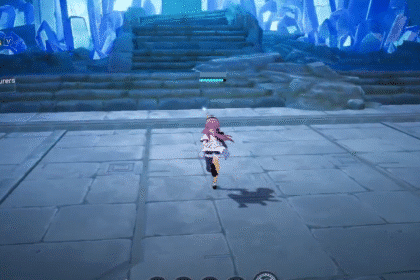Everyone knows of the iconic Steve skin that players first play as when first starting Minecraft. Everyone has at least played as the Steve skin once before going out and finding other skins, which is one of the best reasons to play Minecraft as well: customization. You are able to change the look of your character and look like Thor from Marvel or Luke Skywalker from Star Wars. In Minecraft Legends, you can get yourself some skins that you can get for free. In this guide, we will show you how to get those free skins.
How To Get Free Skins – Minecraft Legends

To get yourself some free skins, you will need to complete Lost Legends. These are essentially challenges that you can do for free and earn yourself free rewards like skins. To get Lost Legends, you will need to go to the Marketplace and download them from the Lost Legends tab.
Once you have the Lost Legend, you will need to complete the challenges and objectives.
Once you have completed the objectives, you can claim your free skin by going back to the Marketplace again and redeem the free skin.
ALSO READ: Minecraft Legends: How To Unlock Golem