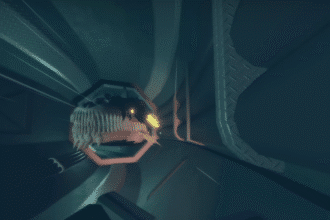Playing Soul Knight Prequel by yourself can certainly be a blast. You can go through all sorts of dungeons and face enemies to farm some great loot. However, playing with other players can potentially be even more fun or add variety to your experience.
In this guide, we will show you how you can do exactly that and play multiplayer in Soul Knight Prequel.
We will also show you how you can play with friends in this way. It is easier than you may think! Let’s dive in and see how you can do it.
How To Play Multiplayer Guide
To start off, you will want to log in to the game. Currently, many players have a tendency to face connection or network errors when attempting to log in.
If you do face such an issue, check out this How To Fix Connection/Network Error guide.

Once you’ve logged in, press the Start Button and choose your character. Once you’ve selected your character, you will see multiple game modes to play the game.

Select the Multiplayer option and this will reveal a list of even more options. If you simply want to play online, select the Quick Match option and press the Tick button to confirm your selection.
You will shortly be loaded into a Random Server in game.

Alternatively, you can select the Create Room option if you want to make your custom game. Once you’re here, you can invite your friends.
After your friends have joined, you can start the match and play with them to your heart’s content!

When you load into the game, you can invite your friends by using the Partyfinder’s Bulletin. Here, you can access the option to send them Invite Codes.

However, with the current state the game’s servers are in, most players will run into an Error when trying to invite their friends.
The Servers tend to face many problems because they are buggy or not as well maintained, compared to other regions.

There is a method that you can use to help bypass this error. You can use a VPN to change your region, and with that the server that you will log in to. The Japan and China Servers are much better maintained and face fewer issues.
So, you can use a VPN to access those regions. After that log in again, and you will be inside these better Servers.
Now, if you try to invite your friends in a custom Room, the experience should be much smoother!

That’s everything you need to know about playing Multiplayer in the game. As you can see, the process for playing Multiplayer is pretty simple.
However, the Servers can be problematic at times, so we recommend exercising patience, as you may have to attempt to connect with them multiple times. Soon enough, you will be able to play with friends in no time!
READ NEXT: Soul Knight Prequel: How To Get Triumvirite Weapon & Guide