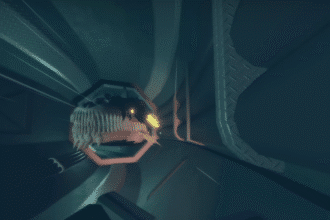Recently, there was a Soul Knight Prequel and Soul Knight collab event wherein all players had to do was complete certain tasks to unlock stuff for the other game. However, some people are experiencing issues with codes being blank. Here is one way you can try to resolve this issue on your own!
How to Remove Blank Code in SK to SKP
If you have the blank code issue after completing your tasks in Soul Knight, one very simple solution is to use a VPN. Choose any VPN from the app store that you feel comfortable using.
Once you find one that works for you, make sure that it has servers in Japan. This is the region that you will have to connect to in order to get this to work.

Upon confirming that your game is working with the VPN connected to Japan, click on the banner on the lower right corner of the screen to check your codes once more.
If it isn’t there, try using an emulator on your PC instead. Some popular options you can try out are MEmu, Nox, or Bluestacks.

Confirming Whether It Works
If the codes finally appear, copy all of them before turning off your VPN and shutting off Soul Knight. In Soul Knight Prequel, head over to the Mailbox and click on the redeem code button.
From here, just use each of the codes you got from the other game and see whether they work. It may take a few seconds to register, but you should be prompted if redemption was successful.

And that is pretty much it for this fix. If that still doesn’t work somehow, you should consider contacting the game’s customer support for more help. On the topic of events, check out this article on Soul Knight Prequel’s New Year Event as well for more information on the current limited-time additions!