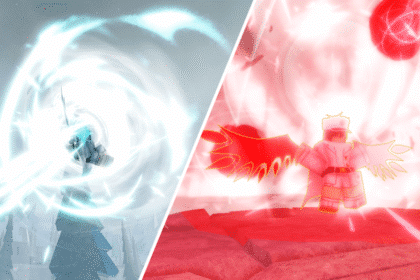As a village, you need to make sure that you have enough resources to survive the next couple of months, or maybe even years. However, you should always make sure that the resources you have won’t completely deplete, making the land absolutely barren. Players make this mistake when they harvest trees or bushes. You don’t get all of it but instead, leave some that will allow more to grow back. It’s basic Survival 101. If you are having troubles trying to stop harvesting, then this guide is for you.
How To Stop Harvesting – The Wandering Village

When you harvest something, like a tree, you have to click on the sickle icon, which is the Harvest Tool, and click on the tree icon. After that, you have to click on the tree in order to start the harvest, but what if you changed your mind? It’s simple to fix that, actually.
Click on the Remove Harvest Task icon, which is the sickle again but with minus sign next to it, and click on the tree you clicked on earlier.
You can also just press the Alt key for a shortcut to avoid moving your mouse around. You can use this method for pretty much anything you are harvesting.
ALSO READ: The Wandering Village: How To Pet The Onbu