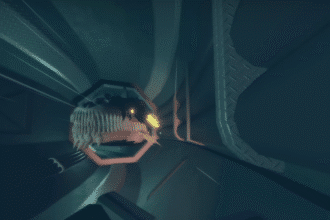Project Smash is a Roblox fighting game all about dealing tons of damage to your enemies in order to knock them off the stage.
As the game continues to be developed, players are figuring out new moves just by mixing together different inputs. One of these is something called a ”Super Jump”, and in this guide, we’ll quickly cover the steps you need to do in order to execute this move.
How to Super Jump
Similar to the Akuma Dash, the Super Jump can be executed by pressing a series of buttons in very quick succession.
Basically, you have to press Q (dash) then immediately flick your camera around and hold down the Spacebar (jump).
Depending on your mouse sensitivity, your screen will likely do a full 360 degree spin when you flick the camera. You will know if you performed the move correctly because you will be launched high up into the air if you did.

It can be pretty tough to do consistently, especially during your first few attempts, but with enough practice, you should be able to get it to work most of the time.
Supposedly, you can do it more consistently if you have a way to lock the game’s max FPS to 30. However, this will require third party programs, and you may not want to throttle the game’s smoothness for the sake of one move.
With that said, that is pretty much all you need to do in order to perform a so-called Super Jump in Project Smash. Start practicing it in an empty lobby until you can get used to the movement!
Up next, if you’re still struggling on some of the game’s mechanics, why not check out complete beginners guide for Project Smash?