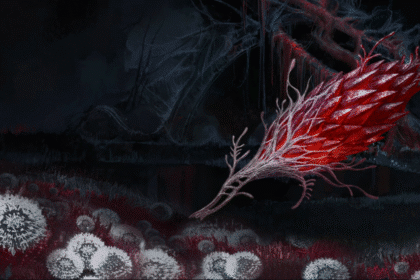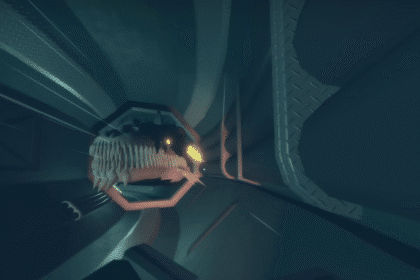With the new Rails update, Astroneer just got a little more fun now that you can zoom around with rail engines and create intricate railway systems. It can also be a bit confusing for some players, and for those people, this is the article for you: a complete guide to Rail Systems!
The Basics of Astroneer Rail Systems | Complete Guide
The rail systems in Astroneer can give you hours of fun or hours of confusion. Here are the basics on how to make and operate these new railways.
Rail Posts
First is the rail posts, the main building block of any railway system. It comes in the standard variant which is low and near the ground, as well as the tall variant which is high up. These rail posts come in bundles of 10 when you make them, and they can be placed almost anywhere.
Once you’ve placed one and try to place another, you’ll see a ghost of the possible rail line connecting the two. This can be used as a guide whether you’re too far away from the previous post. Also, each rail post has a button to call the train to that post.
Rail Cars and Engines
Now that you’ve placed your rails you can add rail cars or engines. You don’t need an engine to actually move the cars because they can move on their own. And yes, you can put a buggy seat on the railcar to make an improvised engine. You can combine rail cars to a total of six rail cars or a combination of five rail cars and one engine.
Railway Junctions
Railway Junctions can make a simple line a tad bit more complex. With a press of a button, you can cycle the connection of a railway line from one line to another.
Railway Stations
When you place down a station it has a lot of settings for the cars and engines that go through it. For example, it can stop all uncalled cars, stop all cars, or don’t stop them at all. It can also load or unload cars that have stopped at the station.
READ NEXT: Genshin Impact: A Strange and Friendless Road Guide