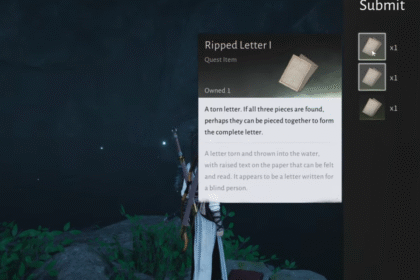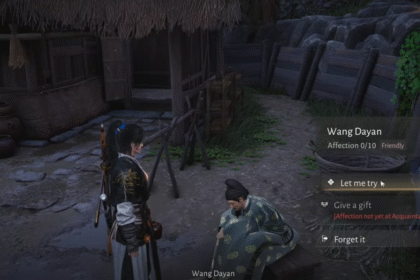Starfield weapon switching and quick healing may be confusing, in fact, most players aren’t even aware that there’s a quick switch system implemented in the game. All you have to do to switch between weapons or heal without opening the HUD is:
- Open the main character screen by clicking Tab (on PC).
- Then, go to your weapons, and click “Favorite” for each of the weapons you want to have in your quick-switch menu. You can do so by pressing B (on PC).

- After that, just assign a weapon to an available slot. You can repeat the same process for healing items as well.

- Finally, to use this “quick-switch” menu, whenever you need to switch between weapons or heal, just hit Q (on PC) to open the menu and press the assigned keybind to the item you want to use.