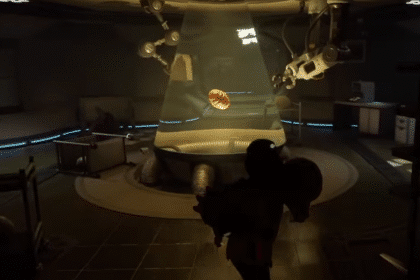In Nightingale, you’ll go on an amazing adventure with multiple Realms you can explore. As you progress, you will craft, build, and gather items to survive. In Nightingale, you can construct great buildings that provide shelter for your character and offer you the protection you need.
There are many ways for you to customize and expand your base using the build options in the game. Do you know that you can adjust the height of buildings to make them taller and bigger? In this guide, we will show you how to Adjust Building Heights in Nightingale.
How To Adjust Height of Building Items & Structure
Before you try out this feature, make sure you have enough materials for a building. In this article, we will show you the Stick Tent as an example.
To access your build menu, press B. You will then be able to view a number of different buildings you can place down. After you’ve found the right one, click on Place.

Next, go to your settings and you will be able to view the controls. To increase or decrease structure height, you’ll want to Press R on your keyboard while Scrolling Your Mouse.
If you think that it is too hard to do, you can always adjust the Hotkey Settings to fit your personal preference!

As you place down the building, try to adjust the size depending on what you need. Having the building too big, or too small isn’t always a great thing.e

That’s how you can adjust the height of building items & structures in Nightingale. If you want to place down a huge building, make sure you try to find an open space area with little to no trees. Before you start building, make sure you gather all the required materials for the build recipes as well!
Now that you have got yourself an amazing cozy shelter, how about giving your character some fashion? You can give your character an elegant purple outfit from the free Puppy Twitch Drop! Take a look at the guide on how you can get it and give yourself your favorite looks.