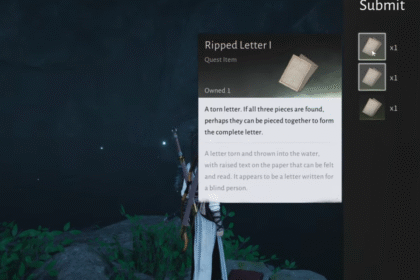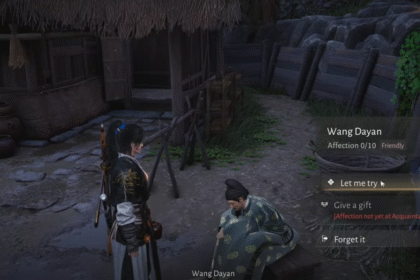A new racing game is out and it’s Need for Speed Unbound, the newest addition to the Need For speed series with a new look and style. We’ve all seen the previous Need For Speed games where they were aiming for more realism in their style and graphics but this time they’re mixing it up. Now the game has more of a stylized cell-shaded look to their characters. Of course the graphics of the game is still pretty demanding and in this guide we’ll show you the best optimization for your Need For Speed settings for maximum performance.
BEST Optimization Guide | Best Settings & Max Performance For NFS: Unbound
Now you shouldn’t really be aiming for crazy high FPS in a racing game since the FPS doesn’t really matter that much in game performance than games like twitch shooters. Still you want your game to not lag or stutter at places so these are some great tips for your settings in the game. We don’t want you to lag out in a turn and crash into wall or something!
Basic Tips
To get the best performance on your game or in any game you should go through the usual things to keep your PC’s resources on the game. Here’s a list of things you need to remember when playing a game.
- Update Graphics Drivers
- Update your Windows
- Close background programs
- Remove overlays (Discord, Steam, etc.)
In-game settings

When you’re in the game go to the settings and go to the graphics section. There you can see the different settings for the game.
Motion Blur: Should be off. Motion Blur was made to mask poor FPS when moving the camera around, with the added effect of making some players motion sick when using it.
Screen Mode: Most games play well with systems on Fullscreen although in some instances borderless windows works better so go and test which is better for your system.
Vertical Sync: Usually turned off if you don’t want to limit your FPS to the monitor’s refresh rate but if you’re experiencing screen tearing then turn this on.
Dynamic Resolution Scaling: This setting should be off but for lower end systems this can help and should be turned on.
Upsampler: A GPU version of Dynamic Resolution scaling, you can’t have both on at the same time. This is usually the better pick if your GPU supports it. You can set the Upsampler preset to balanced for more FPS.
Upsampler Sharpening: For Nvidia you should go for around 70% while for AMD go for around 40%.
Graphics Quality

In the graphics settings you can set your graphics to certain presets, but it you select the right most option you can go to custom and customize the graphics further.
Texture Quality: Textures impact performance, if your GPU can’t handle it then lower the texture quality.
Shadow Quality: This can be set lower since you won’t really notice it that much in a racing game, you can go to High, Medium or if you really need performance go to low.
Ambient Occlusion: This has some performance impact so if you need to more FPS then go and lower this down or turn it off completely.
Effects Detail: This is another option that effects performance heavily, if you’re getting stuttering from smoke particles or effects go and lower this.
Terrain Quality: Set this up to whatever you prefer, the lower it is the higher the performance you get.
Vegetation Detail: It’s a racing game, you’re not here to look at trees, set this to low.
Post Processing Quality: This effects stuff like light flares, a nice thing to have but you can set it to low and not notice it much.
Lighting Quality: Effects performance but effects looks as well, find a balance between performance and looks, or put it all down if you only care about performance.
Congratulations you now know some great settings for Need For Speed Unbound, now go out there and set those graphics settings! Many thanks to TroubleChute for showing everyone the best settings, if you need more information on the subject then go check their video out here: BEST Optimization Guide | NFS: Unbound | Max FPS | Best Settings – YouTube
ALSO READ: Fix Controller Not Working/Not Detected | NFS: Unbound