If you meet some fun people in a game or want to talk to more of your friends at the same time on the PS5 Voice Chat, you can easily make a party in which you add your whole squad and get ready to play whatever you want to play. If you want to do this but have no idea how to do it, you’re in luck because that is exactly what we’re gonna talk about today. Here are some quick steps that you need to take in order to create a Party Chat!
How To Make A Party & Invite Players – PS5 Guide
Here are the quick and easy steps you need to take in order to create a Party on the PS5:
- In your PS5 start menu, press the PS button on your controller.
- Down on the screen you will see many options, go to the “Game Base” option which looks like 2 people in a circle and click it.
- You will end up in the Parties menu. Scroll down to “View All Parties” and then go to the “+” sign to the right that is shown below. Select it.
- You will now see a list of your friends and people that you played recently with that you can have to select. Choose the people you want to join this party.
- Once you chose your companions, click the OK button in the bottom right corner and your party has been created!
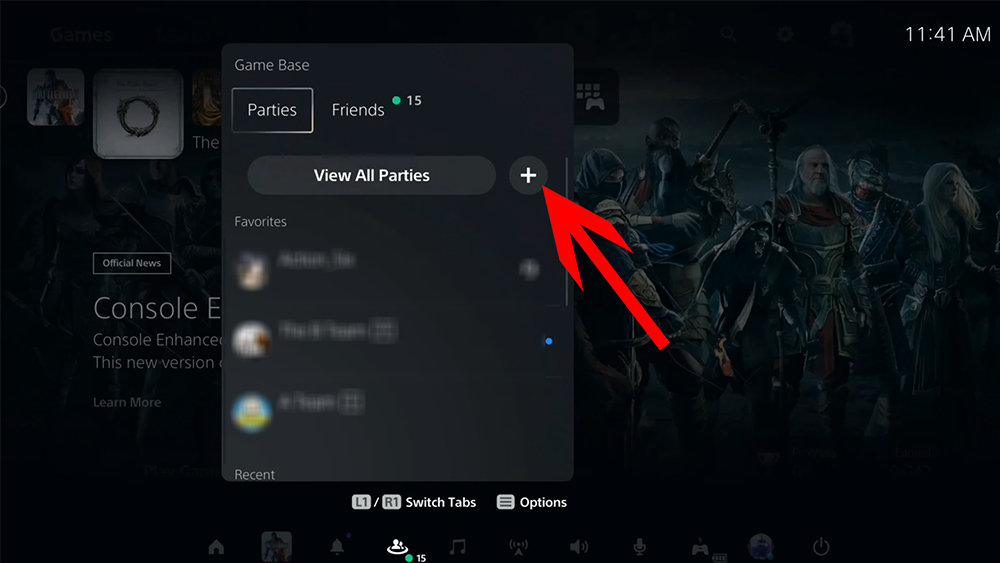
You now just have to click the “Voice Chat” option to start your session. You can also change the name of the party by pressing the “…” option and selecting to give it a name.
if you want to invite people to this Party, here is how you do that:
- Press the PS button and go into Game Base again.
- Choose the party you have just created and enter it.
- Select the “Add Players” option in the right side of the screen.
- You will now see the screen you saw when creating a Party. Choose the people you want to add and click OK.
You can always access your Party chat by double pressing the PS button at any time.
READ NEXT : How To Record Gameplay With VOICE On PS5 | Add Commentary













