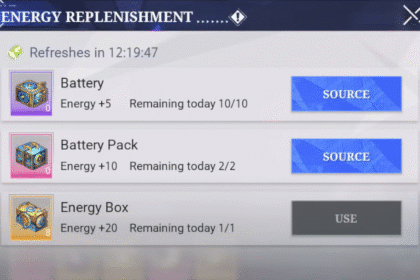We have had the PS5 on the market for almost a year now, but due to the situation with the pandemic, it is still not easy to buy the PS5. Of course, the crisis with the graphics cards and the lack of chips does not help this. Namely, with the PS5 platform, we get an excellent assembly that enables 4K gaming at 120 Hz, which is an excellent price-to-performance ratio. This has contributed to many gamers switching to the PS5 platform, and, of course, the PS5 enables easy data transfer of video files from your PS5 to your PC. This facilitates video editing clips and allows various opportunities for the same gamers who want to post their clips on YouTube, Twitch, or other platforms.
Transfer PS5 Videos To PC With USB Stick

We all know that the best way to transfer your PS5 video files to PC is with a USB because it doesn’t ruin the video quality.
The PS5 platform has various options that can enable file transfer.
When it comes to sharing your gaming achievements, in fact, making them public, Sony has made the process easy thanks to the ‘’Share’’ button on the DualSense controller which lets you post clips and photos to social media faster than ever.
If you want to edit clips as part of a longer playthrough or compilation, then it’s far better to copy these captures over to a USB drive. First insert the USB into the PS5 slot, then find the ‘’Media Gallery’’, when you find it select the video from the game you want to transfer.
Then press options on the video clip and you will see options in which there is a ‘’copy of the USB drive’’, there is also an option “select multiple”, when you select the videos click on the three dots in the lower right corner and press “copy to USB ”which will allow you to select multiple videos to copy at the same time. In the end all you have to do is transfer the videos from USB to your PC.
ALSO READ: How To Login Automatically To PS5 Account