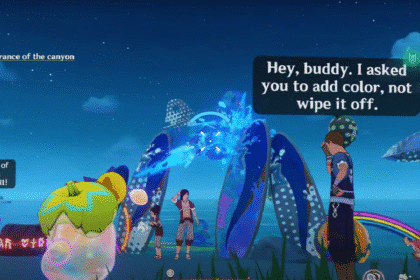Sony’s PlayStation 5 is the next-generation console that every player has dreamt of. With 8k support and smooth 60 FPS, many players are hailing this console as one of the best ever created. Some former PlayStation 4 users might be wondering if their physical copies of games are useless or not. The answer is no, since the PS5 boasts Backwards Compatibility that allows users to play their PS4 games on the PS5. This article will highlight how it is possible to do that.
How To Play PS4 Disc Games on PS5 Console
Before you can begin to play your PS4 games on your PS5, there are two requirements that must be met.
- Have a physical copy of the game for the PS4.
- You must have the base model PS5 and not the Digital Edition.
This is because the Digital Edition does not come with a Bluray Drive. This means that it isn’t possible to play physical games on it.

Now, the next step is to insert the disc of the game inside your PS5 console. A disc symbol will pop up on the PS5 and shortly after you should see the game as well. Games with the PS4 symbol next to them are running through Backwards Compatibility
This indicates that these are not native PS5 versions. However, there are some games from the previous generation that have received free updates to make them more playable for the PS5.

Similar to the PlayStation 4, the game will be copied to the system’s storage, and if there is an update, that will also be installed. The progress of both of these things can be checked using the Downloads/Uploads menu.

There are a few games that can be started right away and don’t need to be copied from the disc. Examples include Uncharted 4 and Fallout 4. However, these games are installed when the game is started meaning that you will still have to wait for some time before playing the game.
We hope that this guide to playing PS4 disc games on your PS5 console was helpful to you. Let us know in the comments below if you have any questions or suggestions for future content.