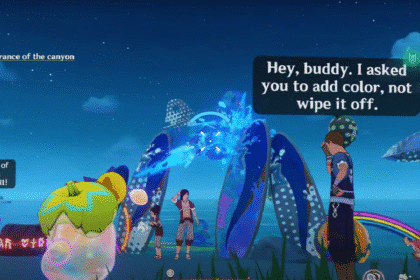The first couple of days in Siege Survival Gloria Victis are one of the hardest. Since this game has an overwhelming UI, and mechanics, it might be hard to complete certain objectives, or goals that players have. Like, for example, sending the arrows to the Bastion. How to send arrows to Bastion? A question, which most players have in the first couple of days in the game.
How to Send Arrows to Bastion – Siege Survival: Gloria Victis
The Bastion is basically the state that is in the war. Players will need to send resources to the Bastion, in order to assist in the war, and to keep from being conquered.
So, if you have the objective to send arrows to the Bastion, or want to do so on your own accord, follow these steps:
-
Click on the ‘Bastion’ button on the top of the screen, in the middle.
-
In the ‘Our Supplies’ section on the right, find the arrows by scrolling up or down.
-
Then, left-click on the arrows, and drag them to one of the slots on ‘Send to the Bastion’ section.
-
Lastly, click ‘Send’, and the arrows will be added to the Bastion!

Players can send a lot of resources depending on the progress they’ve made in the game. Each package will increase the chances of the Bastion emerging victorious in battle. It is a very important aspect of the game, one which shouldn’t be overlooked!
READ NEXT : Siege Survival Gloria Victis: How to Clear Debris Blocking the Henhouse