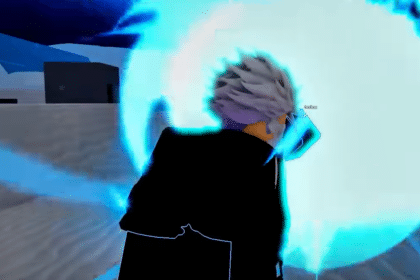You can plant and harvest multiple kinds of produce in Farming Simulator 22. Unlike other crops, you cannot plant grapes using a planter. This guide will teach you how you can grow and farm grapes in Farming Simulator 22.
How to Plant Grapes

Go to the Store Menu and press the Others menu. Select Construction and press the Production tab. Click the Orchards option and click on Grapes. Select on the map to plant grapes. You can plant multiple grapes by dragging the orchard.
You also need to mulch your grapes and you can do so by going to a Mulcher to remove the grass near the grapes. If you do not have the equipment yet, you can go to the Packs option in the store and press Grapes, you will see all the equipment required for orchard work.
How to Cultivate Grapes

If you want to Demolish your Grapes, go to the Building Menu and select Demolish. Click on the grapes you want to remove. Hop into your cultivator and go through the grapes on both sides.
Next, you want to fertilize your grapes. Go to the menu and select the Soil composition on the filters. Buy Fertilizer in the Pallets and use your Orchard Sprayer to fertilize the grapes. Wait for the grapes to grow some more and Fertilize them again.
How to Harvest Grapes

Hop into your Braud 9070L and press B to activate it and harvest the grapes. After harvesting your grapes, go to your grape trailer and unload your harvest. You can now go to the Sell menu and sell your Grapes.
You can also bring them to a Grape Processing Unit to make Juice and Raisins, selling for more money. Lastly, use your Pruner on the Orchard, which can give you a better yield on your next harvest.